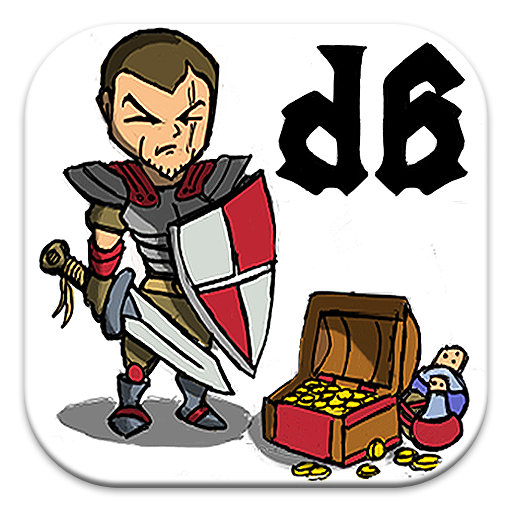PixelJunk Monsters
Play on PC with BlueStacks – the Android Gaming Platform, trusted by 500M+ gamers.
Page Modified on: July 7, 2021
Play PixelJunk Monsters on PC
DISCOVER STRANGE NEW ISLANDS!
Explore a vast ocean of unique islands and locales from the tropical Shaha Ba Island to the snow covered Bik Bokk Island. Use your strategizing might in almost 200 unique challenges that are guaranteed to test your skills!
BUILD EPIC TOWERS AND USE LEGENDARY MAGIC!
Build legendary towers like the Anti-Air Tower and Flamethrower Tower to protect your tiki-family of Chibis from the endless waves of strange and ferocious monsters! Use your intellegence and your swift skills to construct the ultimate defense!
COLLECT CARDS AND UPGRADE YOUR ARSENAL!
Along your adventure you will collect rare cards that will unlock the hidden potential in your arsenal of towers. Unlock cards of the rarest and most fabled towers to upgrade your defense tactics to the next level!
DEFEND AGAINST POWERFUL MONSTERS!
On your journey through the islands you will face a barrage of strange Monsters and legendary Bosses! Strategize your tower building efforts to defend your family of Chibis and continue on your quest to paradise! Only you and Tikiman can make the forest safe for your Chibis to play peacefully!
COMPETE AGAINST YOUR FRIENDS!
Do you think your Tower Building strategy is unmatched? Your friends and the globe are your rivals to build the most impressive tower defenses on your journey and in global weekly leaderboard events!
Play PixelJunk Monsters on PC. It’s easy to get started.
-
Download and install BlueStacks on your PC
-
Complete Google sign-in to access the Play Store, or do it later
-
Look for PixelJunk Monsters in the search bar at the top right corner
-
Click to install PixelJunk Monsters from the search results
-
Complete Google sign-in (if you skipped step 2) to install PixelJunk Monsters
-
Click the PixelJunk Monsters icon on the home screen to start playing