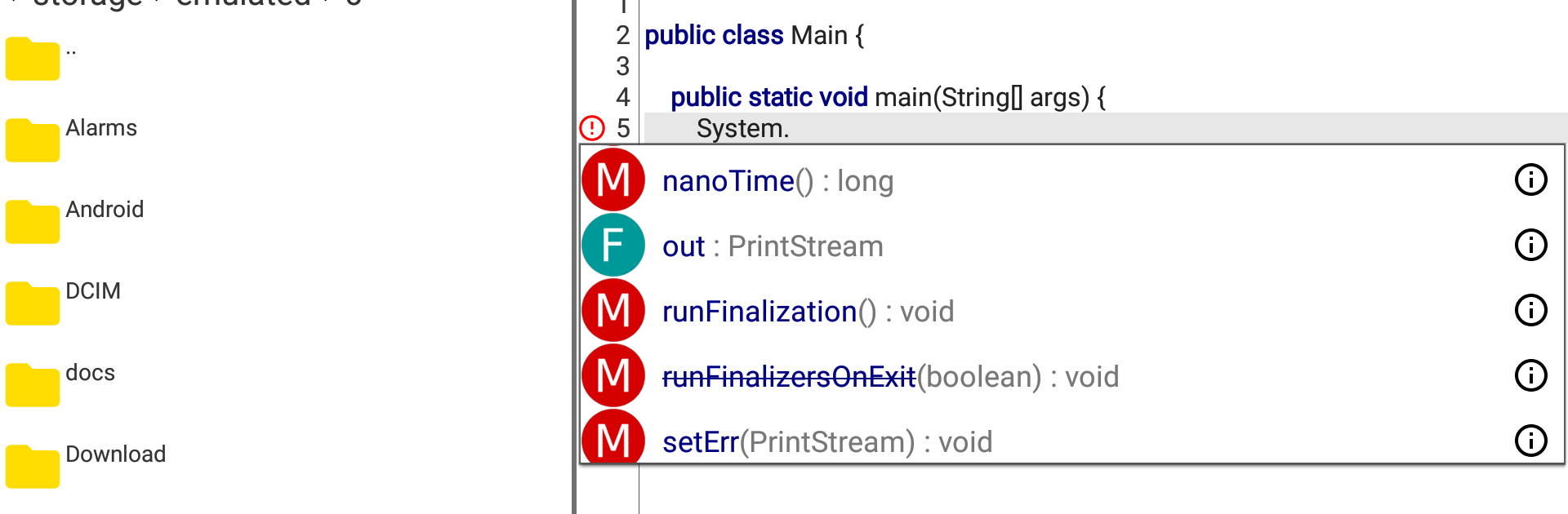
JStudio - IDE for Java, Kotlin
العب على الكمبيوتر الشخصي مع BlueStacks - نظام أندرويد للألعاب ، موثوق به من قبل أكثر من 500 مليون لاعب.
Run JStudio - ide for java on PC or Mac
Get freedom from your phone’s obvious limitations. Use JStudio – ide for java, made by Alif software, a Tools app on your PC or Mac with BlueStacks, and level up your experience.
About the App
Ever wish you could write and tinker with Java code right on your Android device? JStudio – ide for java from Alif software brings a full-featured development environment straight to your phone or tablet. Whether you’re looking to craft a quick Java console project, peek into Android app coding, or just mess around with snippets on the go, this app’s got the tools you’ll want in a pinch. It’s made for anyone who likes coding flexibility without being tied to a physical desktop—though using BlueStacks does open up some comfy extra screen real estate.
App Features
-
Smart Code Editor
Enjoy useful code completion for Java, helping you write faster and more accurately. Real-time error checking means fewer frustrating bugs down the line. -
Handy Undo & Redo
Made a mistake? It’s easy to go back or jump forward with simple undo and redo—super useful during late-night coding sessions or when you’re just experimenting. -
Auto-Backup for Peace of Mind
You’ll never lose your progress if you accidentally swipe away the app; auto-backup steps in to save your work exactly as you left it. -
Extended Keyboard Support
Don’t let your virtual keyboard limit you—tabs, arrow keys, and other usually-missing characters are right at your fingertips. -
Integrated Terminal Access
Open the built-in terminal to run shell commands just like on your computer. It comes ready with handy Unix tools likegrepandfindfor quick searches or data fiddling. -
File Manager Built-In
Navigate, copy, paste, or delete your files directly from the app. No need to jump out every time you want to tweak your project setup. -
Great for On-the-Go or Larger Screens
While it’s practical for travel or outdoor usage, you’ll notice it feels even smoother using BlueStacks for that desktop-like comfort when you’re home.
BlueStacks brings your apps to life on a bigger screen—seamless and straightforward.
العب JStudio - IDE for Java, Kotlin على جهاز الكمبيوتر. من السهل البدء.
-
قم بتنزيل BlueStacks وتثبيته على جهاز الكمبيوتر الخاص بك
-
أكمل تسجيل الدخول إلى Google للوصول إلى متجر Play ، أو قم بذلك لاحقًا
-
ابحث عن JStudio - IDE for Java, Kotlin في شريط البحث أعلى الزاوية اليمنى
-
انقر لتثبيت JStudio - IDE for Java, Kotlin من نتائج البحث
-
أكمل تسجيل الدخول إلى Google (إذا تخطيت الخطوة 2) لتثبيت JStudio - IDE for Java, Kotlin
-
انقر على أيقونة JStudio - IDE for Java, Kotlin على الشاشة الرئيسية لبدء اللعب
