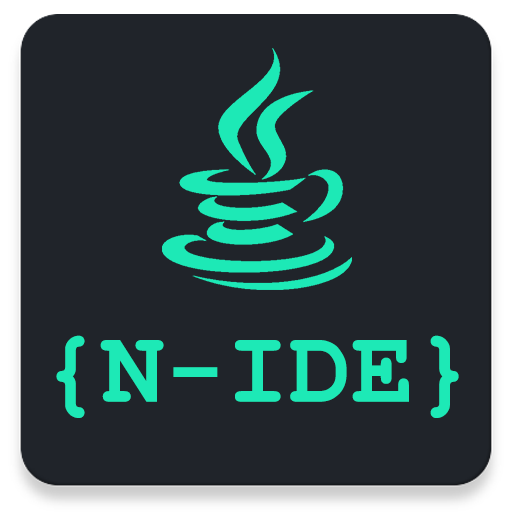JStudio - ide for java
Chơi trên PC với BlueStacks - Nền tảng chơi game Android, được hơn 500 triệu game thủ tin tưởng.
Trang đã được sửa đổi vào: 26 tháng 12, 2019
Play JStudio - ide for java on PC
Features
Editor
- Code completion for java.
- Real Time error checking.
- Auto backup if you leave the app without saving.
- Undo and Redo.
- Support for characters not normally present in the virtual keyboard like tabs and arrows.
Terminal
- Access the shell and commands that ship with android.
- Preinstalled with basic unix command like grep and find(Missing in older android versions but newer devices already ship with them)
- Support for tab and arrows even if the virtual keyboard lacks them.
File Manager
- Access your files without leaving the app.
- Copy, Paste and Delete.
Chơi JStudio - ide for java trên PC. Rất dễ để bắt đầu
-
Tải và cài đặt BlueStacks trên máy của bạn
-
Hoàn tất đăng nhập vào Google để đến PlayStore, hoặc thực hiện sau
-
Tìm JStudio - ide for java trên thanh tìm kiếm ở góc phải màn hình
-
Nhấn vào để cài đặt JStudio - ide for java trong danh sách kết quả tìm kiếm
-
Hoàn tất đăng nhập Google (nếu bạn chưa làm bước 2) để cài đặt JStudio - ide for java
-
Nhấn vào icon JStudio - ide for java tại màn hình chính để bắt đầu chơi