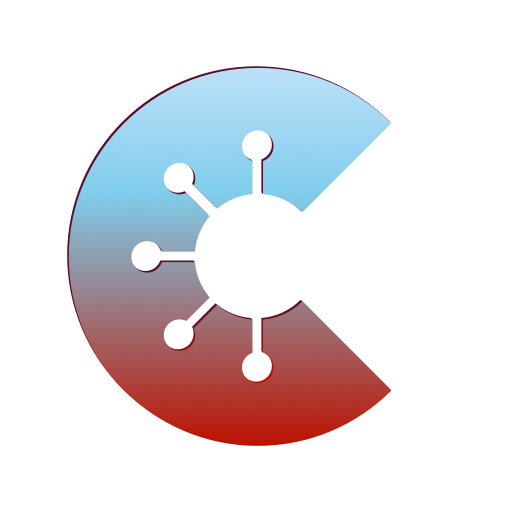Al Qaida Al Nooraniya
Spiele auf dem PC mit BlueStacks - der Android-Gaming-Plattform, der über 500 Millionen Spieler vertrauen.
Seite geändert am: 21. April 2020
Play Al Qaida Al Nooraniya on PC
This app follows the progressive/step-by-step format starting from recognition of alphabets to reading complete sentences from the Quran using the correct pronunciation (tajweed) rules of reciting in Arabic style.
Simply tap and hold on any sentence or word to play the recitation, practice, and bookmark it.
Some of the key features include:
THE SCRIPT
- Crystal Clear Al Qaida Al Nooraniya Script has been completely rewritten using vector graphics, yet preserving its original classical form.
- Images are professionally optimised for digital screens for best reading experience, with an easy to use interface.
- 17 Lessons which provide step by step Learning.
- Pronunciation (Tajweed) rules are taught in Al Qaida Al Nooraniya.
NAVIGATION AND USAGE
- Bookmark pages or bookmark a specific word.
- Jump to any page by using the "Slide to Page" feature.
- Main index allow easy navigation to Lesson / Page.
- Intuitive “tap & hold” menu.
AUDIOS
- Professionally recorded high quality audio.
- Ability to select and play specific word or sentence.
- Repeat sections - Learning friendly mode to repeat lines or section multiple times.
- Audio recited by Mufti Mohammed Ghiyas Mohiuddin from Madrasa Arabia Hifzul Quraan, India.
VERIFICATION
This application has been verified by our team thoroughly. Some of the verification team members include: Maulana Muhammad Sulaiman Patel from Masjid e Umar, Auckland, New Zealand - see www.masjideumar.co.nz and Mufti Mohammed Ghiyas Mohiuddin from Madrasa Arabia Hifzul Quraan, India - see www.hifzulquraan.com
ANY FURTHER ERRORS
Please email us on support@qamarapps.com if you find any mistakes so we can rectify them.
DEDICATION
We dedicate this application as a means of reward for all the muslims that have passed away. We request the user of the app to make dua for the people who helped with this project.
COPYRIGHT
This publication is designed and developed by Qamar Apps. Al Qaida Al Nooraniya by Qamar Apps is licensed under a Creative Commons Attribution-shareAlike 4.0 International License. To view a copy of this license, visit : http://creativecommons.org/licenses/by-sa/4.0/
SUPPORT US
Buy Remove Ads In-App purchase to help contribute to the improvement of this app. We highly recommend you to purchase and remove ads.
Jazakallah Khair for reading the description of the application.
Spiele Al Qaida Al Nooraniya auf dem PC. Der Einstieg ist einfach.
-
Lade BlueStacks herunter und installiere es auf deinem PC
-
Schließe die Google-Anmeldung ab, um auf den Play Store zuzugreifen, oder mache es später
-
Suche in der Suchleiste oben rechts nach Al Qaida Al Nooraniya
-
Klicke hier, um Al Qaida Al Nooraniya aus den Suchergebnissen zu installieren
-
Schließe die Google-Anmeldung ab (wenn du Schritt 2 übersprungen hast), um Al Qaida Al Nooraniya zu installieren.
-
Klicke auf dem Startbildschirm auf das Al Qaida Al Nooraniya Symbol, um mit dem Spielen zu beginnen