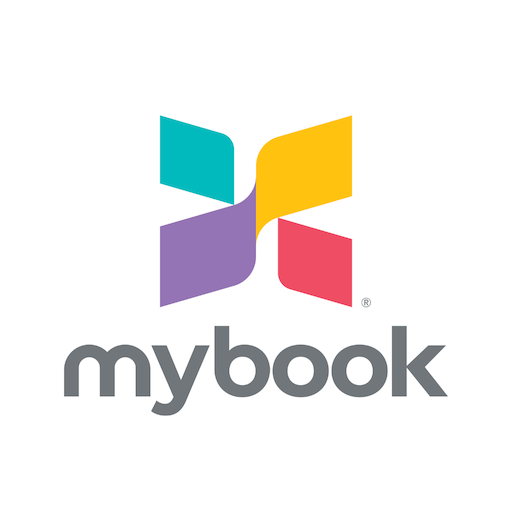Qatar Events
Juega en PC con BlueStacks: la plataforma de juegos Android, en la que confían más de 500 millones de jugadores.
Página modificada el: 17 de septiembre de 2020
Play Qatar Events on PC
Well fret no more! The Qatar Events team has you covered. We started off as a twitter account that would share whatever events we could find online for you all! We then launched our Facebook page and loads of you appreciated what we were doing. All 250,000 of you on Facebook and Twitter!
We’ve grown! Grown A LOT. Not only are we a part of the ILQ Network, we’ve got our own weekend roundup show on youtube, and a weekly newsletter too!
To take things to the next level, we’ve launched this app to make your lives even more convenient. It might have a few bugs here and there, but we’re committed to making this app rock and to regularly update it, so make sure you share your feedback with us. Make sure you also follow some channels, you’ll get notifications whenever they have a cool new event too!
This app was built between two nations. Qatar & Uzbekistan. Make sure you show Uzbeks some love!
Juega Qatar Events en la PC. Es fácil comenzar.
-
Descargue e instale BlueStacks en su PC
-
Complete el inicio de sesión de Google para acceder a Play Store, o hágalo más tarde
-
Busque Qatar Events en la barra de búsqueda en la esquina superior derecha
-
Haga clic para instalar Qatar Events desde los resultados de búsqueda
-
Complete el inicio de sesión de Google (si omitió el paso 2) para instalar Qatar Events
-
Haz clic en el ícono Qatar Events en la pantalla de inicio para comenzar a jugar