
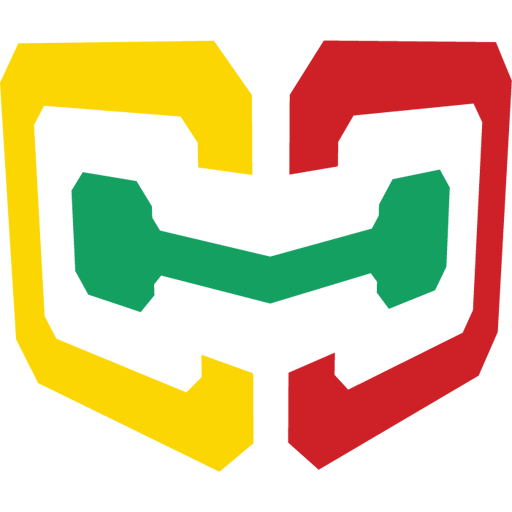
Cube Companion
Play on PC with BlueStacks – the Android Gaming Platform, trusted by 500M+ gamers.
Page Modified on: July 27, 2015
Play Cube Companion on PC
Timer (including clutter-free landscape timing mode)
Timer Features(+2 and DNF penalty and inspection time features)
Multi-step Timer mode for timing different sections in your solving method
Basic Statistics
Comprehensive Statistics
Graphs of Solve Time Progress
Multiple Puzzles Support
Easy solve times management (with manual entry support)
Beginners tutorial for 3 x 3
Advanced methods algorithms bank for many different methods
Customizable settings
A clean, vibrant and appealing UI.
Play Cube Companion on PC. It’s easy to get started.
-
Download and install BlueStacks on your PC
-
Complete Google sign-in to access the Play Store, or do it later
-
Look for Cube Companion in the search bar at the top right corner
-
Click to install Cube Companion from the search results
-
Complete Google sign-in (if you skipped step 2) to install Cube Companion
-
Click the Cube Companion icon on the home screen to start playing



