
このページには広告が含まれます
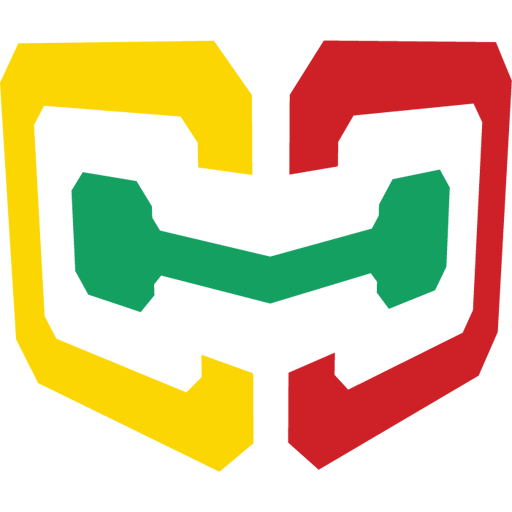
Cube Companion
エンタメ | phaqlow
BlueStacksを使ってPCでプレイ - 5憶以上のユーザーが愛用している高機能Androidゲーミングプラットフォーム
Play Cube Companion on PC
This app is intended to be an all-in-one resource for cubing enthusiasts. It includes the following features:
Timer (including clutter-free landscape timing mode)
Timer Features(+2 and DNF penalty and inspection time features)
Multi-step Timer mode for timing different sections in your solving method
Basic Statistics
Comprehensive Statistics
Graphs of Solve Time Progress
Multiple Puzzles Support
Easy solve times management (with manual entry support)
Beginners tutorial for 3 x 3
Advanced methods algorithms bank for many different methods
Customizable settings
A clean, vibrant and appealing UI.
Timer (including clutter-free landscape timing mode)
Timer Features(+2 and DNF penalty and inspection time features)
Multi-step Timer mode for timing different sections in your solving method
Basic Statistics
Comprehensive Statistics
Graphs of Solve Time Progress
Multiple Puzzles Support
Easy solve times management (with manual entry support)
Beginners tutorial for 3 x 3
Advanced methods algorithms bank for many different methods
Customizable settings
A clean, vibrant and appealing UI.
Cube CompanionをPCでプレイ
-
BlueStacksをダウンロードしてPCにインストールします。
-
GoogleにサインインしてGoogle Play ストアにアクセスします。(こちらの操作は後で行っても問題ありません)
-
右上の検索バーにCube Companionを入力して検索します。
-
クリックして検索結果からCube Companionをインストールします。
-
Googleサインインを完了してCube Companionをインストールします。※手順2を飛ばしていた場合
-
ホーム画面にてCube Companionのアイコンをクリックしてアプリを起動します。



