
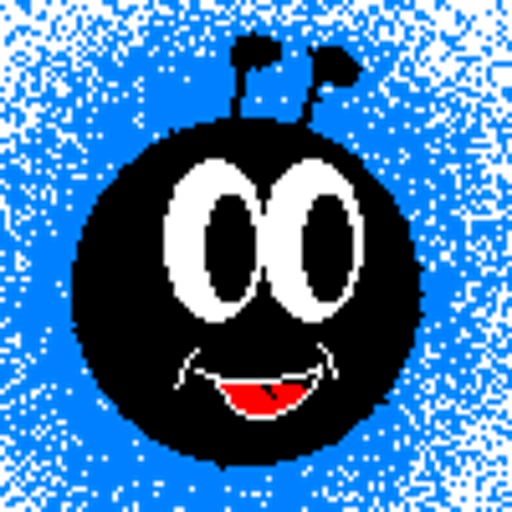
Mravenci
Spiele auf dem PC mit BlueStacks - der Android-Gaming-Plattform, der über 500 Millionen Spieler vertrauen.
Seite geändert am: 21. November 2016
Play Ants on PC
To end their timeless duels they decided to build castles with which their could acquire dominion of the whole territory.
The goal of the game is to build 100-height castle or to destroy enemy castle. Tap to card to play it, swipe up the card to discard it. Every card needs certain quantity of raw materials. Speed of its generation depends on team quantity.
-----
Unfortunately I'm not able to debug this game any more. It's the reason it's for free, without in-app purchases and without any ads. If the game doesn't work on your device, I'm really sorry, but there's nothing I can do about it.
Spiele Mravenci auf dem PC. Der Einstieg ist einfach.
-
Lade BlueStacks herunter und installiere es auf deinem PC
-
Schließe die Google-Anmeldung ab, um auf den Play Store zuzugreifen, oder mache es später
-
Suche in der Suchleiste oben rechts nach Mravenci
-
Klicke hier, um Mravenci aus den Suchergebnissen zu installieren
-
Schließe die Google-Anmeldung ab (wenn du Schritt 2 übersprungen hast), um Mravenci zu installieren.
-
Klicke auf dem Startbildschirm auf das Mravenci Symbol, um mit dem Spielen zu beginnen



