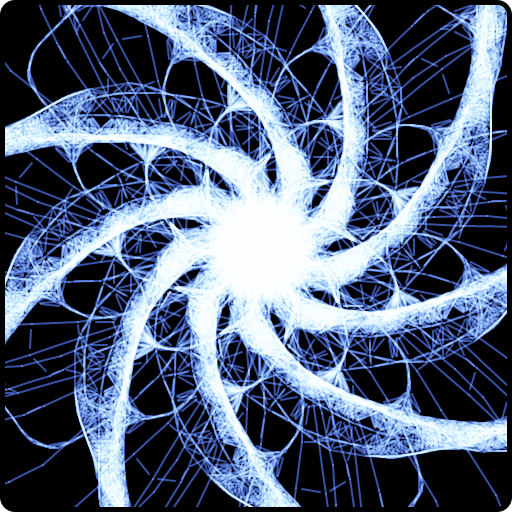Tilemaker
Graj na PC z BlueStacks – Platforma gamingowa Android, która uzyskała zaufanie ponad 500 milionów graczy!
Strona zmodyfikowana w dniu: 9 stycznia 2020
Play Tilemaker on PC
About QFI
QFI inspires meaningful connections to the Arab world by creating a global community of diverse learners and educators and connecting them through effective and collaborative learning environments —inside and outside the classroom. Through our activities, QFI is committed to providing K-12 students in Qatar, the Americas, and the United Kingdom (UK) with the intellectual, communicative, and cultural competencies that will enable them to be engaged global citizens.
Zagraj w Tilemaker na PC. To takie proste.
-
Pobierz i zainstaluj BlueStacks na PC
-
Zakończ pomyślnie ustawienie Google, aby otrzymać dostęp do sklepu Play, albo zrób to później.
-
Wyszukaj Tilemaker w pasku wyszukiwania w prawym górnym rogu.
-
Kliknij, aby zainstalować Tilemaker z wyników wyszukiwania
-
Ukończ pomyślnie rejestrację Google (jeśli krok 2 został pominięty) aby zainstalować Tilemaker
-
Klinij w ikonę Tilemaker na ekranie startowym, aby zacząć grę