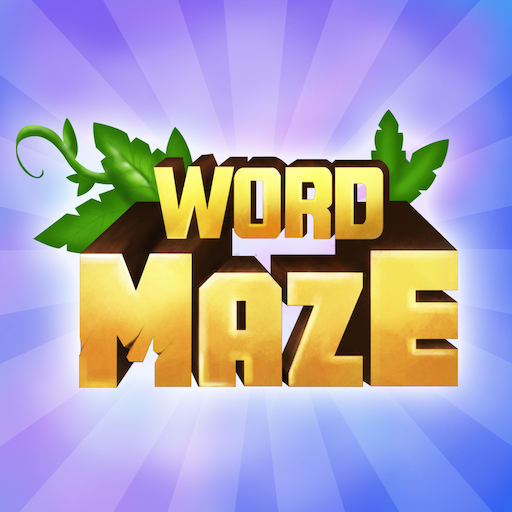Coin Pet
Play on PC with BlueStacks – the Android Gaming Platform, trusted by 500M+ gamers.
Page Modified on: March 15, 2021
Play Coin Pet on PC
• Slot machine-a holy land for gamblers and lucky dogs, huge resources are here for you to access:
Rotating slot machine, a chance to get coins、energy、attack、sneak attack、shield and rare gift bags;With these resources, you can build your manor faster and expand your territory;
•Manor-capitalists' base, multifarious buildings are here for you to create:
You can build different buildings in the manor at the cost of coins. After completing all construction, you can head for next site to continue with manors in different styles;
•Cards-welfare for collecting party, rich energy is here for you to redeem for:
By opening various treasure boxes, you can get cards to collect a set of cards to receive rich energy;
•Friends-paradise for gregarious men, so many players are here for you to meet:
Adding friends is allowed in the game, and players who have become friends can also send each other coins and energy;
•Attack and sneak attack: you can use slot machine to gain access to attack and sneak attack, and go to others' manors to capture loot!
•Join contests and luck events, you can receive different surprises and rewards, even becoming top 10 on the list to receive exclusive rewards belonging to the ranking glory!
Play Coin Pet on PC. It’s easy to get started.
-
Download and install BlueStacks on your PC
-
Complete Google sign-in to access the Play Store, or do it later
-
Look for Coin Pet in the search bar at the top right corner
-
Click to install Coin Pet from the search results
-
Complete Google sign-in (if you skipped step 2) to install Coin Pet
-
Click the Coin Pet icon on the home screen to start playing