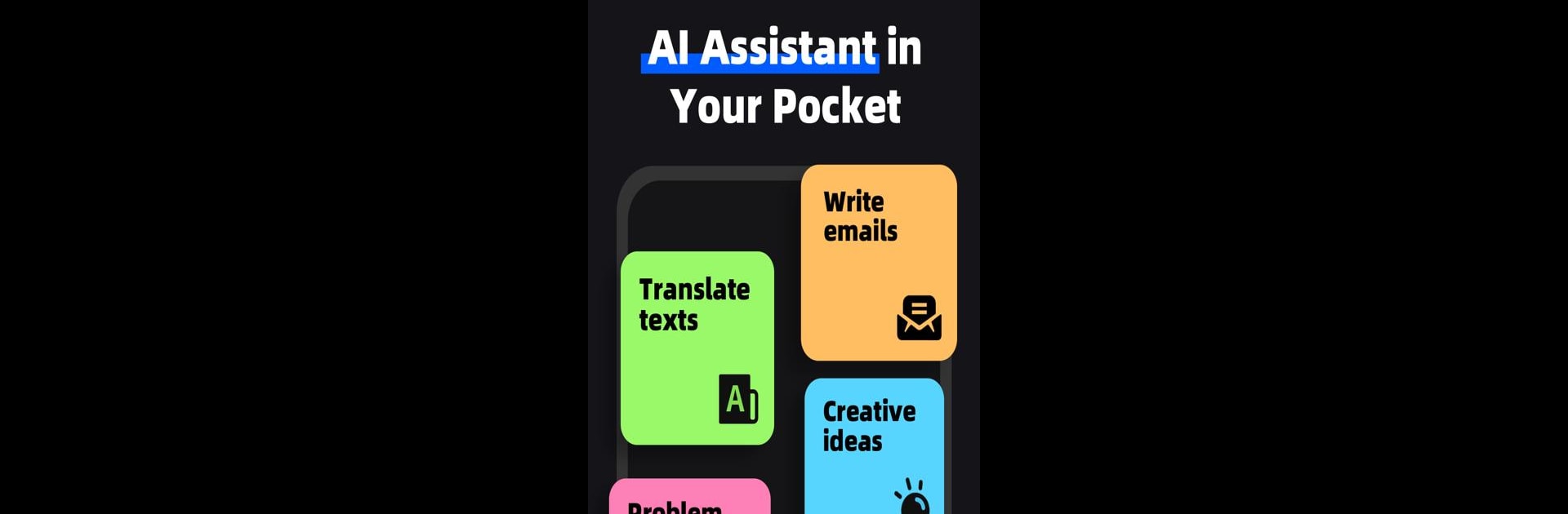

Question.AI:Matemáticas Solver
Juega en PC con BlueStacks: la plataforma de juegos Android, en la que confían más de 500 millones de jugadores.
Página modificada el: 12 nov 2024
Play Question.AI - Chatbot&Math AI on PC or Mac
Question.AI – Chatbot&Math AI is a Educational game developed by D3 DIMENSION TECHNOLOGY PTE.LTD.. BlueStacks app player is the best Android emulator to play this Android game on your PC or Mac for an immersive gaming experience.
About the Game
Question.AI – Chatbot&Math AI, developed by D3 DIMENSION TECHNOLOGY PTE.LTD., is an educational game pushing the boundaries of communication and information gathering. Whether you’re looking to study, work, or just explore new ideas, this AI chatbot is your reliable assistant for any life scenario.
Game Features
-
Simplicity at its Best: Just ask away, and get precise answers instantly. Forget complex commands—consider it like having a wise, always-available friend in your pocket.
-
Versatile Companion: Whether you’re a student mastering new concepts, a professional tackling tasks, or a globetrotter breaking language barriers, Question.AI is with you, supporting every endeavor across 140+ languages.
-
Your Personal Assistant: From everyday advice to extensive research, this app is geared up to help. Need work or study help? It’s like having a personal tutor and taskmaster rolled into one.
-
Work Wizardry: Power through productivity with creative insights. From emails to reports, elevate your writing effortlessly.
Ready to experience seamless communication and knowledge-enhancement? Let Question.AI open new horizons for you!
Juega Question.AI:Matemáticas Solver en la PC. Es fácil comenzar.
-
Descargue e instale BlueStacks en su PC
-
Complete el inicio de sesión de Google para acceder a Play Store, o hágalo más tarde
-
Busque Question.AI:Matemáticas Solver en la barra de búsqueda en la esquina superior derecha
-
Haga clic para instalar Question.AI:Matemáticas Solver desde los resultados de búsqueda
-
Complete el inicio de sesión de Google (si omitió el paso 2) para instalar Question.AI:Matemáticas Solver
-
Haz clic en el ícono Question.AI:Matemáticas Solver en la pantalla de inicio para comenzar a jugar



