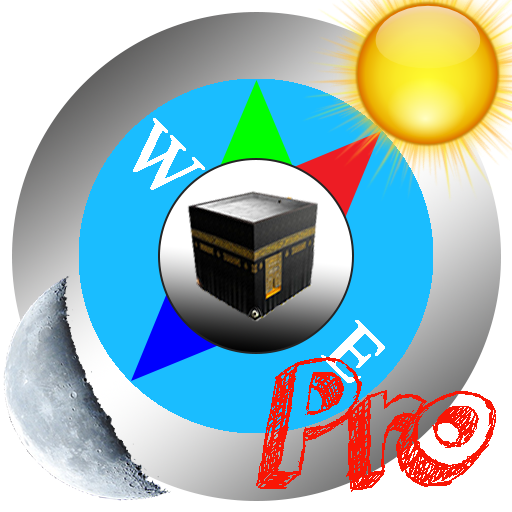Boussole Qibla
Jouez sur PC avec BlueStacks - la plate-forme de jeu Android, approuvée par + 500M de joueurs.
Page Modifiée le: 31 janvier 2021
Play Qibla Compass - Qibla Finder on PC
With GPS technology will help to you find direction qibla quickly and exactly. To show current your location on maps you need to enable gps and connect to the internet. Maps will rotate when you move direction and connect to Kaaba in Mecca.
We provide two modes for qibla locator, you can use compass maps(online) or offline with qibla direction finder. i suggest you should use find qibla maps with online mode. Because the application will active with accurate location on maps compass in the realtime.
* Direction for compass:
+ N is the north
+ S is the south
+ E is east
+ W is the west
+ SE is the Southeast
+ SW is Southwest
+ NE is North-East
Use compass on maps to find Qiblah direction very easily. Finds direction of (Qibla/Kaaba) Anywhere in the world.
Features:
- Kaaba direction: We use smart compass combine with maps compass to find qibla location.
- Mosque near me: Qibla direction application will helps you to find a nearby Mosque to your current location. You can find the nearest mosque or Masjed easily. At any place in the world , you can use qibla direction finder application for prayer with qibla direction.
- Show True North
- Show Altitude Speed Calculate degrees of Qibla from existing place
- Magnetic strength
- Show Sensor State
- Show latitude longitude
- Show level
- Calculate degrees of Qibla from existing place. The Qibla direction locator app uses the sensor of your android device for accurate Qibla direction. Download now the Qibla compass app and find Qibla direction easily from anywhere.
We hope Qibla Compass - Qibla Finder will helpful for you. If this application isn't good. Please contact to us via email:appdevzteam@gmail.com
Thanks.
Jouez à Boussole Qibla sur PC. C'est facile de commencer.
-
Téléchargez et installez BlueStacks sur votre PC
-
Connectez-vous à Google pour accéder au Play Store ou faites-le plus tard
-
Recherchez Boussole Qibla dans la barre de recherche dans le coin supérieur droit
-
Cliquez pour installer Boussole Qibla à partir des résultats de la recherche
-
Connectez-vous à Google (si vous avez ignoré l'étape 2) pour installer Boussole Qibla
-
Cliquez sur l'icône Boussole Qibla sur l'écran d'accueil pour commencer à jouer