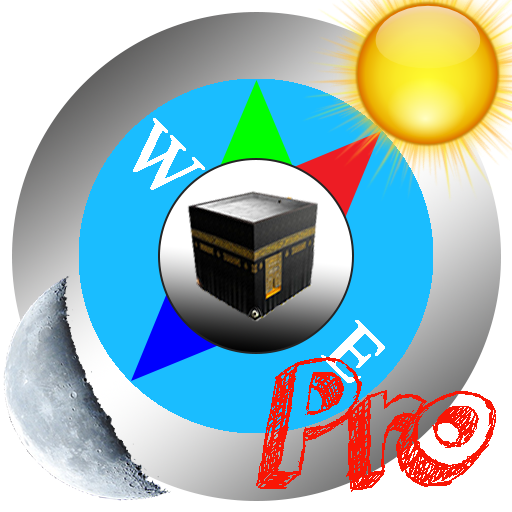เข็มทิศ Qibla - ทิศทาง Qibla
เล่นบน PC ผ่าน BlueStacks - Android Gaming Platform ที่ได้รับความไว้วางใจจากเกมเมอร์ 500 ล้านคนทั่วโลก
Page Modified on: 31 มกราคม 2564
Play Qibla Compass - Qibla Finder on PC
With GPS technology will help to you find direction qibla quickly and exactly. To show current your location on maps you need to enable gps and connect to the internet. Maps will rotate when you move direction and connect to Kaaba in Mecca.
We provide two modes for qibla locator, you can use compass maps(online) or offline with qibla direction finder. i suggest you should use find qibla maps with online mode. Because the application will active with accurate location on maps compass in the realtime.
* Direction for compass:
+ N is the north
+ S is the south
+ E is east
+ W is the west
+ SE is the Southeast
+ SW is Southwest
+ NE is North-East
Use compass on maps to find Qiblah direction very easily. Finds direction of (Qibla/Kaaba) Anywhere in the world.
Features:
- Kaaba direction: We use smart compass combine with maps compass to find qibla location.
- Mosque near me: Qibla direction application will helps you to find a nearby Mosque to your current location. You can find the nearest mosque or Masjed easily. At any place in the world , you can use qibla direction finder application for prayer with qibla direction.
- Show True North
- Show Altitude Speed Calculate degrees of Qibla from existing place
- Magnetic strength
- Show Sensor State
- Show latitude longitude
- Show level
- Calculate degrees of Qibla from existing place. The Qibla direction locator app uses the sensor of your android device for accurate Qibla direction. Download now the Qibla compass app and find Qibla direction easily from anywhere.
We hope Qibla Compass - Qibla Finder will helpful for you. If this application isn't good. Please contact to us via email:appdevzteam@gmail.com
Thanks.
เล่น เข็มทิศ Qibla - ทิศทาง Qibla บน PC ได้ง่ายกว่า
-
ดาวน์โหลดและติดตั้ง BlueStacks บน PC ของคุณ
-
ลงชื่อเข้าใช้แอคเคาท์ Google เพื่อเข้าสู่ Play Store หรือทำในภายหลัง
-
ค้นหา เข็มทิศ Qibla - ทิศทาง Qibla ในช่องค้นหาด้านขวาบนของโปรแกรม
-
คลิกเพื่อติดตั้ง เข็มทิศ Qibla - ทิศทาง Qibla จากผลการค้นหา
-
ลงชื่อเข้าใช้บัญชี Google Account (หากยังไม่ได้ทำในขั้นที่ 2) เพื่อติดตั้ง เข็มทิศ Qibla - ทิศทาง Qibla
-
คลิกที่ไอคอน เข็มทิศ Qibla - ทิศทาง Qibla ในหน้าจอเพื่อเริ่มเล่น