
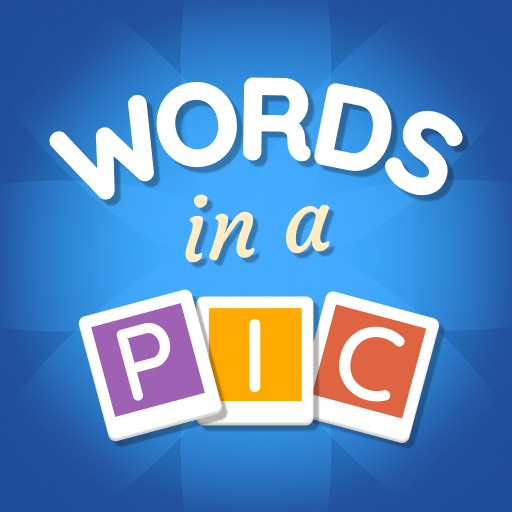
Words in a Pic - Français
Jouez sur PC avec BlueStacks - la plate-forme de jeu Android, approuvée par + 500M de joueurs.
Page Modifiée le: 23 août 2023
Play Words in a Pic on PC or Mac
Words in a Pic is a word game developed by Qiiwi Games AB. BlueStacks app player is the best platform to play this Android game on your PC or Mac for an immersive gaming experience.
Come and download Words in a Pic on PC and immerse yourself in a world of creative challenges, where pictures are the canvas and words are the colors you need to choose precisely to complete each masterpiece.
With hundreds of picture puzzles available, at each level you will be challenged to decipher the words that are hidden in each one, putting your locating skills to the test.
By downloading and playing Words in a Pic on PC, you can let your artistic mind flow and use your word puzzle skills to crack each challenge in a burst of creativity!
And don’t worry if you miss a day, as each day has a new puzzle available. If you do well, you’ll earn exciting rewards like coins and trophies that will inspire you to continue your artistic journey toward perfection.
It’s time to download Words in a Pic on PC with BlueStacks to experience the best Android word games on your computer.
Jouez à Words in a Pic - Français sur PC. C'est facile de commencer.
-
Téléchargez et installez BlueStacks sur votre PC
-
Connectez-vous à Google pour accéder au Play Store ou faites-le plus tard
-
Recherchez Words in a Pic - Français dans la barre de recherche dans le coin supérieur droit
-
Cliquez pour installer Words in a Pic - Français à partir des résultats de la recherche
-
Connectez-vous à Google (si vous avez ignoré l'étape 2) pour installer Words in a Pic - Français
-
Cliquez sur l'icône Words in a Pic - Français sur l'écran d'accueil pour commencer à jouer



