
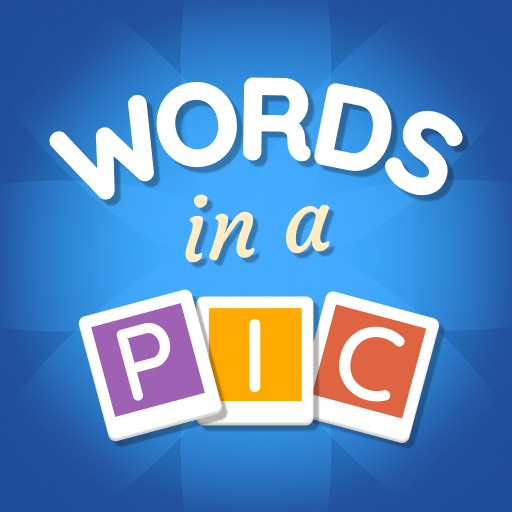
Words in a Pic
BlueStacksを使ってPCでプレイ - 5憶以上のユーザーが愛用している高機能Androidゲーミングプラットフォーム
Play Words in a Pic on PC or Mac
Words in a Pic is a word game developed by Qiiwi Games AB. BlueStacks app player is the best platform to play this Android game on your PC or Mac for an immersive gaming experience.
Come and download Words in a Pic on PC and immerse yourself in a world of creative challenges, where pictures are the canvas and words are the colors you need to choose precisely to complete each masterpiece.
With hundreds of picture puzzles available, at each level you will be challenged to decipher the words that are hidden in each one, putting your locating skills to the test.
By downloading and playing Words in a Pic on PC, you can let your artistic mind flow and use your word puzzle skills to crack each challenge in a burst of creativity!
And don’t worry if you miss a day, as each day has a new puzzle available. If you do well, you’ll earn exciting rewards like coins and trophies that will inspire you to continue your artistic journey toward perfection.
It’s time to download Words in a Pic on PC with BlueStacks to experience the best Android word games on your computer.
Words in a PicをPCでプレイ
-
BlueStacksをダウンロードしてPCにインストールします。
-
GoogleにサインインしてGoogle Play ストアにアクセスします。(こちらの操作は後で行っても問題ありません)
-
右上の検索バーにWords in a Picを入力して検索します。
-
クリックして検索結果からWords in a Picをインストールします。
-
Googleサインインを完了してWords in a Picをインストールします。※手順2を飛ばしていた場合
-
ホーム画面にてWords in a Picのアイコンをクリックしてアプリを起動します。



