
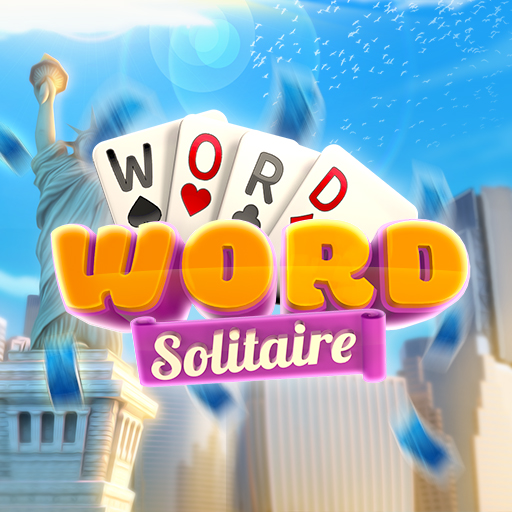
Word Solitaire: Cards & Puzzle
Play on PC with BlueStacks – the Android Gaming Platform, trusted by 500M+ gamers.
Page Modified on: Feb 27, 2023
Play Word Solitaire: Cards & Puzzle on PC or Mac
Word Solitaire: Cards & Puzzle is a word game developed by Qiiwi Games AB. BlueStacks app player is the best platform to play this Android game on your PC or Mac for an immersive gaming experience.
Come and download Word Solitaire: Cards & Puzzle on PC and get the opportunity to visit the most famous sights in the world while playing Word Solitaire. Are you ready for your next adventure? Get ready to test your word-building skills and overcome the creative challenges that await you!
Gameplay is simple and exciting! Each Solitaire puzzle card contains a letter that can be used to form words. If you can’t form a word, you can get a new card from the deck.
By downloading and playing Word Solitaire: Cards & Puzzle on PC, use your skills to form higher-scoring words, place letters in the double or triple-letter slots for even higher scores, and beat the objectives using your word-building skills.
It’s time to download Word Solitaire: Cards & Puzzle on PC with BlueStacks to experience the best Android word games on your computer.
Play Word Solitaire: Cards & Puzzle on PC. It’s easy to get started.
-
Download and install BlueStacks on your PC
-
Complete Google sign-in to access the Play Store, or do it later
-
Look for Word Solitaire: Cards & Puzzle in the search bar at the top right corner
-
Click to install Word Solitaire: Cards & Puzzle from the search results
-
Complete Google sign-in (if you skipped step 2) to install Word Solitaire: Cards & Puzzle
-
Click the Word Solitaire: Cards & Puzzle icon on the home screen to start playing



