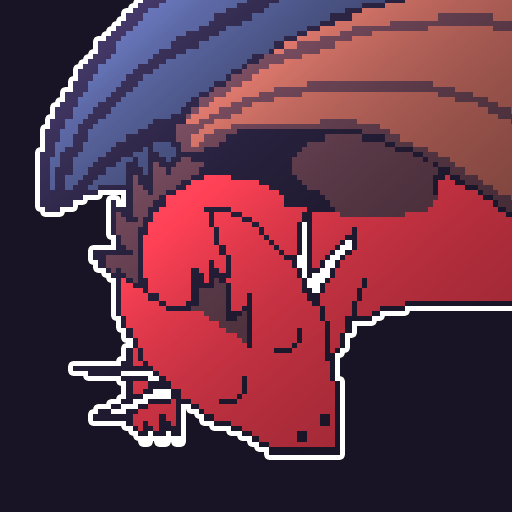このページには広告が含まれます

Eri's Forest Tower Defense
Strategy | Studio Qinoko
BlueStacksを使ってPCでプレイ - 5憶以上のユーザーが愛用している高機能Androidゲーミングプラットフォーム
Play Eri's Forest Tower Defense on PC
The insects of the Eri’s Forest are acting strange and attacking perfectly healthy trees!
As a forest Guardian, you must help Eri protect the Tree’s while figuring out what is causing the insects to act this way!.
Eri’s Forest takes the tower defense genre, and literally puts a spin on it!
The stunning, full 360 degree environments combined with a unique lantern power up system set the stage for a memorable gaming experience.
As a forest Guardian, you must help Eri protect the Tree’s while figuring out what is causing the insects to act this way!.
Eri’s Forest takes the tower defense genre, and literally puts a spin on it!
The stunning, full 360 degree environments combined with a unique lantern power up system set the stage for a memorable gaming experience.
Eri's Forest Tower DefenseをPCでプレイ
-
BlueStacksをダウンロードしてPCにインストールします。
-
GoogleにサインインしてGoogle Play ストアにアクセスします。(こちらの操作は後で行っても問題ありません)
-
右上の検索バーにEri's Forest Tower Defenseを入力して検索します。
-
クリックして検索結果からEri's Forest Tower Defenseをインストールします。
-
Googleサインインを完了してEri's Forest Tower Defenseをインストールします。※手順2を飛ばしていた場合
-
ホーム画面にてEri's Forest Tower Defenseのアイコンをクリックしてアプリを起動します。