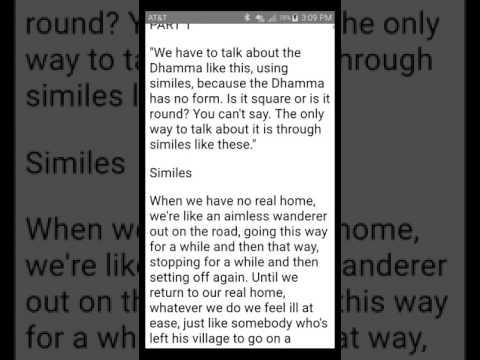WebReader
Jouez sur PC avec BlueStacks - la plate-forme de jeu Android, approuvée par + 500M de joueurs.
Page Modifiée le: 20 mars 2019
Play WebReader on PC
WebReader is created for users to read web content easily. It extracts a web page's main content and shows the content as plain text with wrapped lines fitting a small screen. The character size can be zoomed to any scale by pinching the screen.
If your favorite browser is Chrome, you can switch a web page's view to WebReader by tapping Share command of Chrome's menu.
WebReader can also read a page's text aloud for you if your hands are doing something or your eyes are tired. If you want to send a page's text to other apps such as Gmail or WeChat, WebReader can intelligently extract the text without select, copy and paste operations.
Extension of Google Chrome. When you use Chrome to read a web page with small font or you have to scroll screen left and right to read text lines, you can switch the view to WebReader by tapping Share command on Chrome's menu. WebReader will extract the web page's main content and show the content as plain text with wrapped lines fitting a small screen.
Send text of article to other App. If you want to send a web page's long text to other Apps such as Gmail or WeChat, you don't need to do Select, Copy and Paste. Tapping Share command of menu will intelligently extract a web page's article and send the text to the destination App.
Read article of web page aloud. When you are driving car or doing something, WebReader can read an article aloud to free your eyes. You can also listen it on your Bluetooth speaker. If the language of text is different from device's default language, you need to tap Settings command of menu and choose a proper language of text to speech.
Save text of web page to file. If you want to save a web page's text to a file, tapping Save command of menu will extract a web page's main content and save the text to a file on your device.
Show links of web page. Some web pages show a bunch of page links in multiple columns. WebReader can intelligently extract the page's primary links and show the them only on screen.
Show web page item's text. Some web pages show text of very small size in tables. You can select any text in a page and WebReader will show SHOW ITEM TEXT command in its context menu. Tapping the command will show the item's text in a plain text view.
Read aloud from any position. If you want to hear WebReader's reading not starting from article's beginning, you can select the text at start position and tap READ ALOUD command in the context menu. WebReader will start read aloud from the specified position.
Jouez à WebReader sur PC. C'est facile de commencer.
-
Téléchargez et installez BlueStacks sur votre PC
-
Connectez-vous à Google pour accéder au Play Store ou faites-le plus tard
-
Recherchez WebReader dans la barre de recherche dans le coin supérieur droit
-
Cliquez pour installer WebReader à partir des résultats de la recherche
-
Connectez-vous à Google (si vous avez ignoré l'étape 2) pour installer WebReader
-
Cliquez sur l'icône WebReader sur l'écran d'accueil pour commencer à jouer