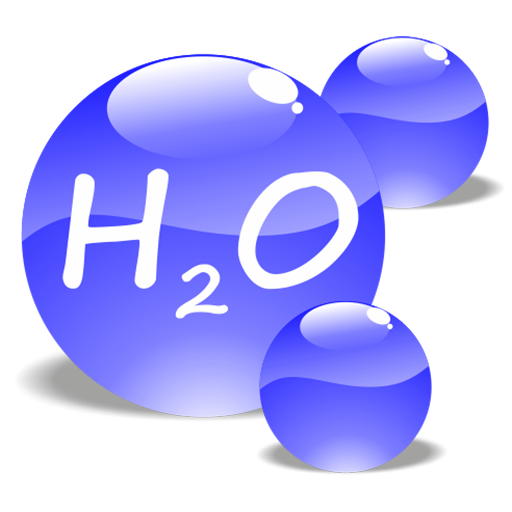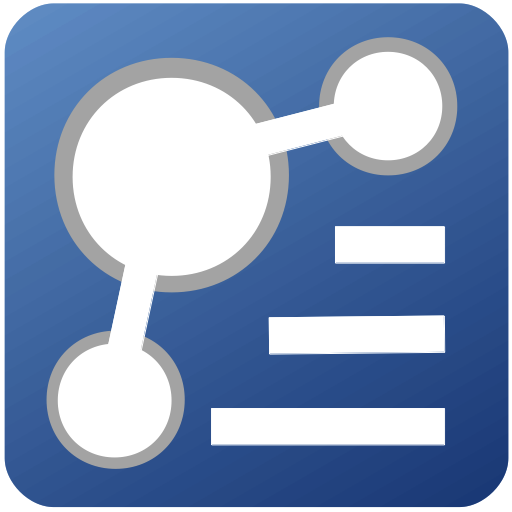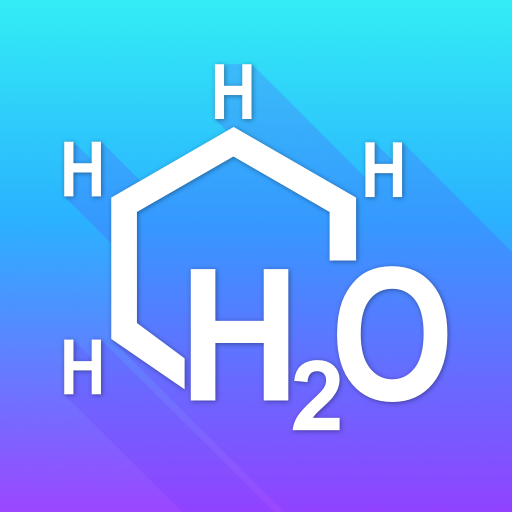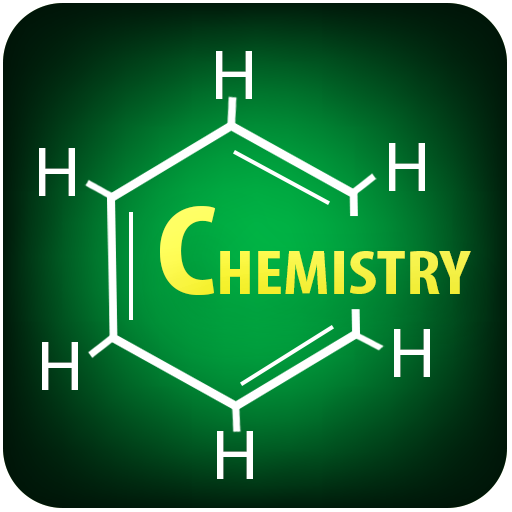
Trợ lí Hóa học
Chơi trên PC với BlueStacks - Nền tảng chơi game Android, được hơn 500 triệu game thủ tin tưởng.
Trang đã được sửa đổi vào: 26 tháng 9, 2018
Play Chemistry Helper on PC
The app discovers the equations of chemical reactions even if the right or left part is unknown, helps you with organic and inorganic chemistry. The discovered reactions in an usual and ionic aspect will be mapped and formulas of organic chemistry are drawn for you.
★Feature:
- Periodic table is very convenient . You can press a chemical element in the table to look some the information.
- The table of solubility of substances is added in the app. Now your textbooks become waste!
- Electronegativity table extremely easy to understand
- FREE – It is completely free
- Small Size (few MB) – The app will only take a small portion of your Android devices.
- Simple and easy to use interface. The app come with an user friendly function, allowing you to use with ease.
- Support multi language
The best solver of chemical equations for everyone.
Tags: Chemistry Dictionary, Chemistry , Chemical Dictionary, Chemical , Organic , Inorganic , metal , nonmetal
Chơi Trợ lí Hóa học trên PC. Rất dễ để bắt đầu
-
Tải và cài đặt BlueStacks trên máy của bạn
-
Hoàn tất đăng nhập vào Google để đến PlayStore, hoặc thực hiện sau
-
Tìm Trợ lí Hóa học trên thanh tìm kiếm ở góc phải màn hình
-
Nhấn vào để cài đặt Trợ lí Hóa học trong danh sách kết quả tìm kiếm
-
Hoàn tất đăng nhập Google (nếu bạn chưa làm bước 2) để cài đặt Trợ lí Hóa học
-
Nhấn vào icon Trợ lí Hóa học tại màn hình chính để bắt đầu chơi