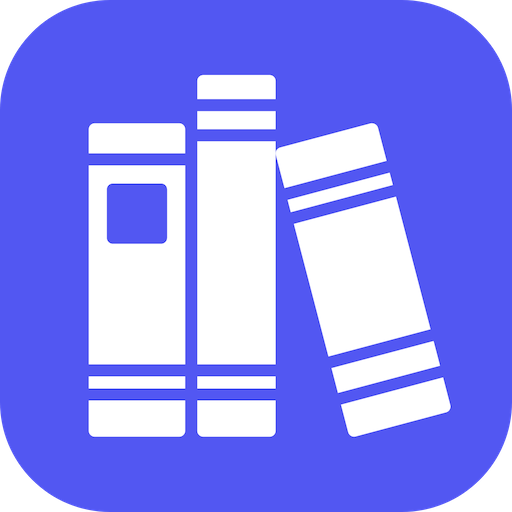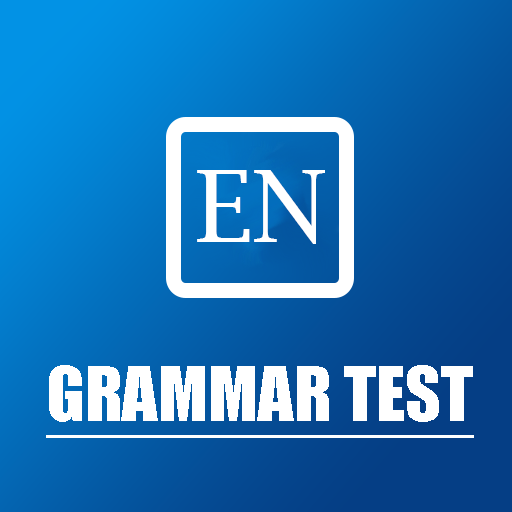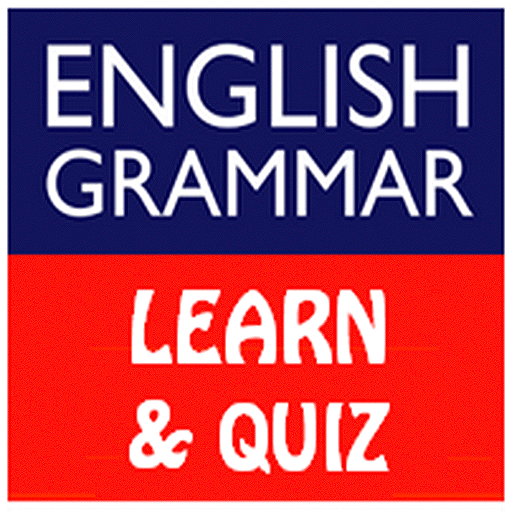このページには広告が含まれます

English Grammar Test - Offline
Educational | NTStudio
BlueStacksを使ってPCでプレイ - 5憶以上のユーザーが愛用している高機能Androidゲーミングプラットフォーム
Play English Grammar Test - Offline on PC
English Grammar Test helps you learn English grammar for TOEFL, GSET, IELTS, TOEIC, FCE or CAE tests by practicing interactive grammar exercises on your smartphone or tablet (beginner + advanced level). English Grammar Test contains many grammar lessons explaining the grammar topics via articles, test, flashcards and learning games
Features of English Grammar Test App :
★ Works completely offline.
★ More than 4000 English Grammar questions
★ Simple and easy to use User Interface.
★ Questions from both grammar topics and mixed topics to make practice easy.
★ Track total score and analyse your result.
And completely Free and regularly updated!!
Features of English Grammar Test App :
★ Works completely offline.
★ More than 4000 English Grammar questions
★ Simple and easy to use User Interface.
★ Questions from both grammar topics and mixed topics to make practice easy.
★ Track total score and analyse your result.
And completely Free and regularly updated!!
English Grammar Test - OfflineをPCでプレイ
-
BlueStacksをダウンロードしてPCにインストールします。
-
GoogleにサインインしてGoogle Play ストアにアクセスします。(こちらの操作は後で行っても問題ありません)
-
右上の検索バーにEnglish Grammar Test - Offlineを入力して検索します。
-
クリックして検索結果からEnglish Grammar Test - Offlineをインストールします。
-
Googleサインインを完了してEnglish Grammar Test - Offlineをインストールします。※手順2を飛ばしていた場合
-
ホーム画面にてEnglish Grammar Test - Offlineのアイコンをクリックしてアプリを起動します。