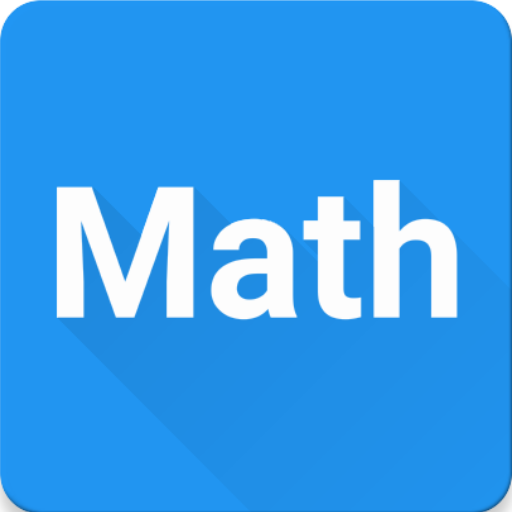Math Formulas - Offline
Play on PC with BlueStacks – the Android Gaming Platform, trusted by 500M+ gamers.
Page Modified on: September 26, 2018
Play Math Formulas - Offline on PC
★This app include :
1. Geometry
2. Algebra
3. Trigonometry
4. Equations
5. Analytic Geometry
6. Differentiation
7. Integration
8. Matrix
9. Probability and statistics
10. Units Conversion.
11. Math Tricks.
12.Tools
This app also has many tools to calculate the geometric shapes or find the roots of equations. Users can also share any formulas with friends by many ways: email, message, facebook ......So we hope this math formula app will help you to learn math or study math or know math formula easily.
And you do not need internet connection to use this math formula app because this app works offline.
- Multiple languages supported: English, French, Vietnamese, Chinese, Spanish, Japanese, German, Korean, Russian, Portuguese, Italian, Greek, Thai, Indonesian, Arabic, Hindi, Bengali, Malay, Turkish, Dutch, Polish, Romanian, Persian, Ukrainian, Azerbaijani, Swedish, Hungarian, Serbian, Khmer, Hebrew, Bulgarian and Czech (32 languages totally). Users can change between English and other languages by setting in the language button.
Play Math Formulas - Offline on PC. It’s easy to get started.
-
Download and install BlueStacks on your PC
-
Complete Google sign-in to access the Play Store, or do it later
-
Look for Math Formulas - Offline in the search bar at the top right corner
-
Click to install Math Formulas - Offline from the search results
-
Complete Google sign-in (if you skipped step 2) to install Math Formulas - Offline
-
Click the Math Formulas - Offline icon on the home screen to start playing