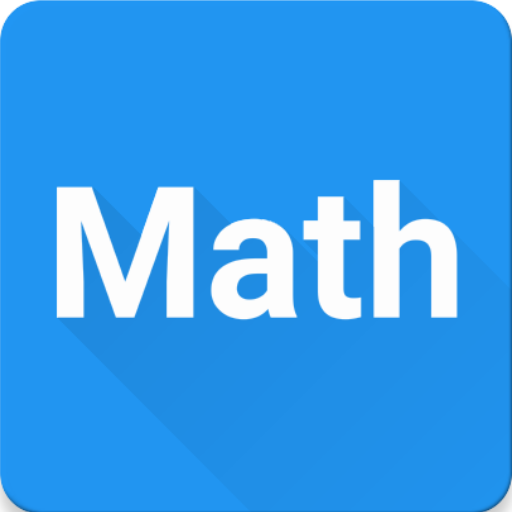Formule matematiche
Gioca su PC con BlueStacks: la piattaforma di gioco Android, considerata affidabile da oltre 500 milioni di giocatori.
Pagina modificata il: 26 settembre 2018
Play Math Formulas - Offline on PC
★This app include :
1. Geometry
2. Algebra
3. Trigonometry
4. Equations
5. Analytic Geometry
6. Differentiation
7. Integration
8. Matrix
9. Probability and statistics
10. Units Conversion.
11. Math Tricks.
12.Tools
This app also has many tools to calculate the geometric shapes or find the roots of equations. Users can also share any formulas with friends by many ways: email, message, facebook ......So we hope this math formula app will help you to learn math or study math or know math formula easily.
And you do not need internet connection to use this math formula app because this app works offline.
- Multiple languages supported: English, French, Vietnamese, Chinese, Spanish, Japanese, German, Korean, Russian, Portuguese, Italian, Greek, Thai, Indonesian, Arabic, Hindi, Bengali, Malay, Turkish, Dutch, Polish, Romanian, Persian, Ukrainian, Azerbaijani, Swedish, Hungarian, Serbian, Khmer, Hebrew, Bulgarian and Czech (32 languages totally). Users can change between English and other languages by setting in the language button.
Gioca Formule matematiche su PC. È facile iniziare.
-
Scarica e installa BlueStacks sul tuo PC
-
Completa l'accesso a Google per accedere al Play Store o eseguilo in un secondo momento
-
Cerca Formule matematiche nella barra di ricerca nell'angolo in alto a destra
-
Fai clic per installare Formule matematiche dai risultati della ricerca
-
Completa l'accesso a Google (se hai saltato il passaggio 2) per installare Formule matematiche
-
Fai clic sull'icona Formule matematiche nella schermata principale per iniziare a giocare