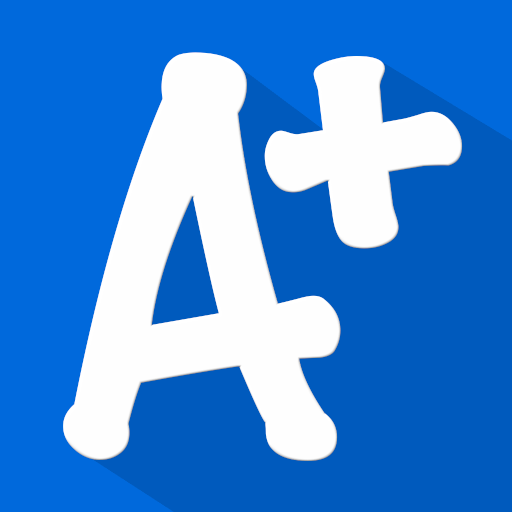Quiz Maker Professional (create quizzes & tests)
Educational | QmakerTech
在電腦上使用BlueStacks –受到5億以上的遊戲玩家所信任的Android遊戲平台。
Play Quiz Maker Professional (create quizzes & tests) on PC
## What advantages in the professional version?
The professional version of QuizMaker comes with many nice additional features that will allow you to edit even more varied, more configurable, more dynamic questionnaires and all this in a way always soo simple and intuitive.
Cherry on the cake, the generated shareable **.qcm** files can be **played** by any **.qcm** file readers and even by the classic QuizMaker app which is the totally free version of this software available here : https://play.google.com/store/apps/details?id=com.devup.qcm.maker
If you are new to QuizMaker, you should know that QuizMaker is an application that allows you to create, play and share quizzes and quizzes in a simple and intuitive way via a simple portable and shareable *.qcm extension file . (NB: this is not a quiz store containing already made quizzes, but this is a tool that allows you to create your own quiz in order to play, receive or share tests with your contacts via a simple portable *.qcm extension file).
If you would like more information about QuizMaker, please have a look at the description of the classic version here: https://play.google.com/store/apps/details?id=com.devup. qcm.maker
So, what's so great about the professional version?
### Edit five (5) types of additional questions!
With the professional version, in addition to **3 types** of questions available in the classic version namely:
1- Multiple-choice question with multiple answers
2- Multiple-choice question with single answer
3- Open ended question.
You will now be able to create **five (5)** other types of questions that are:
1 - Enumeration
2 - Fill in the blanks
3 - Open response to multiple possibilities
4 - Put in order
5 - Match
Thus, with QuizMaker Professional, you will be able to create a total of 8 question-answer types in all.
Either the three (3) available in the classic version plus five (5) other types available exclusively in the professional version.
### More configurations on questions and answers!
With the professional version, depending on the type of question and answer you have chosen, you will now be able to make further adjustments to each question-and-answer.
Thus, for each question-answer, you will be able to define the following configurations:
1 - Sensitive to the box
2 - Help with data entry
3 - Mix the answers
Thanks to these **advanced configuration** options, you can **customize** the behavior of each Q & A **individually**.
Important note:
QuizMaker-pro is the fully functional professional version of the QuizMaker-Classic application that gives you full access to all advanced features during a 7-days evaluation period per device.
Pass the evaluation period, you will need to activate your product with an annual subscription.
NB:
The application comes with a single embedded questionnaire file named "demo.qcm" that will allow you to discover and experience the possibilities offered by the application. Then you will need to create your own or receive new quiz files (*.qcm) from your contacts to play or re-edit.
If you wish to have all the details concerning the professional version of QuizMaker, you can go here:
https://stackedit.io/viewer?url=https://QuizMaker.qmakertech.com/documentations/advantages-QuizMaker-pro/body.md
With QuizMaker, play, create and share quizzes easily. 🙂
The professional version of QuizMaker comes with many nice additional features that will allow you to edit even more varied, more configurable, more dynamic questionnaires and all this in a way always soo simple and intuitive.
Cherry on the cake, the generated shareable **.qcm** files can be **played** by any **.qcm** file readers and even by the classic QuizMaker app which is the totally free version of this software available here : https://play.google.com/store/apps/details?id=com.devup.qcm.maker
If you are new to QuizMaker, you should know that QuizMaker is an application that allows you to create, play and share quizzes and quizzes in a simple and intuitive way via a simple portable and shareable *.qcm extension file . (NB: this is not a quiz store containing already made quizzes, but this is a tool that allows you to create your own quiz in order to play, receive or share tests with your contacts via a simple portable *.qcm extension file).
If you would like more information about QuizMaker, please have a look at the description of the classic version here: https://play.google.com/store/apps/details?id=com.devup. qcm.maker
So, what's so great about the professional version?
### Edit five (5) types of additional questions!
With the professional version, in addition to **3 types** of questions available in the classic version namely:
1- Multiple-choice question with multiple answers
2- Multiple-choice question with single answer
3- Open ended question.
You will now be able to create **five (5)** other types of questions that are:
1 - Enumeration
2 - Fill in the blanks
3 - Open response to multiple possibilities
4 - Put in order
5 - Match
Thus, with QuizMaker Professional, you will be able to create a total of 8 question-answer types in all.
Either the three (3) available in the classic version plus five (5) other types available exclusively in the professional version.
### More configurations on questions and answers!
With the professional version, depending on the type of question and answer you have chosen, you will now be able to make further adjustments to each question-and-answer.
Thus, for each question-answer, you will be able to define the following configurations:
1 - Sensitive to the box
2 - Help with data entry
3 - Mix the answers
Thanks to these **advanced configuration** options, you can **customize** the behavior of each Q & A **individually**.
Important note:
QuizMaker-pro is the fully functional professional version of the QuizMaker-Classic application that gives you full access to all advanced features during a 7-days evaluation period per device.
Pass the evaluation period, you will need to activate your product with an annual subscription.
NB:
The application comes with a single embedded questionnaire file named "demo.qcm" that will allow you to discover and experience the possibilities offered by the application. Then you will need to create your own or receive new quiz files (*.qcm) from your contacts to play or re-edit.
If you wish to have all the details concerning the professional version of QuizMaker, you can go here:
https://stackedit.io/viewer?url=https://QuizMaker.qmakertech.com/documentations/advantages-QuizMaker-pro/body.md
With QuizMaker, play, create and share quizzes easily. 🙂
在電腦上遊玩Quiz Maker Professional (create quizzes & tests) . 輕易上手.
-
在您的電腦上下載並安裝BlueStacks
-
完成Google登入後即可訪問Play商店,或等你需要訪問Play商店十再登入
-
在右上角的搜索欄中尋找 Quiz Maker Professional (create quizzes & tests)
-
點擊以從搜索結果中安裝 Quiz Maker Professional (create quizzes & tests)
-
完成Google登入(如果您跳過了步驟2),以安裝 Quiz Maker Professional (create quizzes & tests)
-
在首頁畫面中點擊 Quiz Maker Professional (create quizzes & tests) 圖標來啟動遊戲