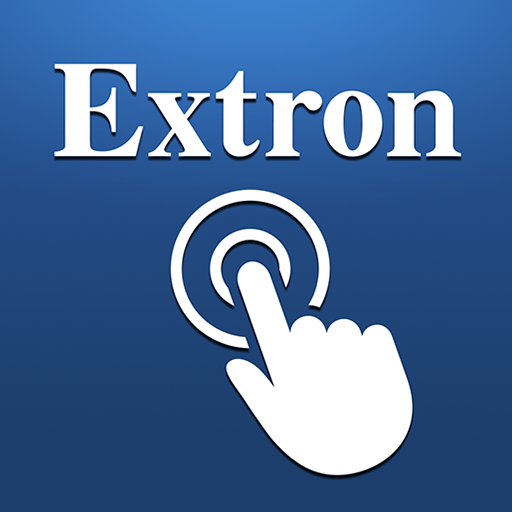DJ2 Client
Juega en PC con BlueStacks: la plataforma de juegos Android, en la que confían más de 500 millones de jugadores.
Página modificada el: 27 de junio de 2018
Play DJ2 Client on PC
Minimum Requirements:
• An Android device (4.4 and above)
• A QNAP Turbo NAS running QTS 4.3 (and above) with DJ2 Console 1.0.1 (or above) installed. (For the supported model, please see the official site: https://www.qnap.com/solution/dj2live/en/)
Key Features:
• Live streaming through NAS - DJ2 Client enables private live streaming through a QNAP NAS with your mobile devices.
• Start a Live Stream - Click “Live” to start live streaming on your Live channel.
• Quick and Easy Sharing - Instantly share your live channel on popular platforms to reach a wider audience.
• Use your Google Account - Send invitations to live streams with your Google Account and enjoy live broadcasts without needing to sign in with a NAS account.
• Full Live Broadcast Schedule - DJ2 Client displays listings for current and upcoming live broadcasts.
• Play Previous Broadcasts - You can save live broadcasts to your QNAP NAS for future playback and re-sharing, allowing your audience to catch up on missed live broadcasts.
If you have any problems regarding this app, please contact us at mobile@qnap.com and we will aim to help you ASAP.
Juega DJ2 Client en la PC. Es fácil comenzar.
-
Descargue e instale BlueStacks en su PC
-
Complete el inicio de sesión de Google para acceder a Play Store, o hágalo más tarde
-
Busque DJ2 Client en la barra de búsqueda en la esquina superior derecha
-
Haga clic para instalar DJ2 Client desde los resultados de búsqueda
-
Complete el inicio de sesión de Google (si omitió el paso 2) para instalar DJ2 Client
-
Haz clic en el ícono DJ2 Client en la pantalla de inicio para comenzar a jugar