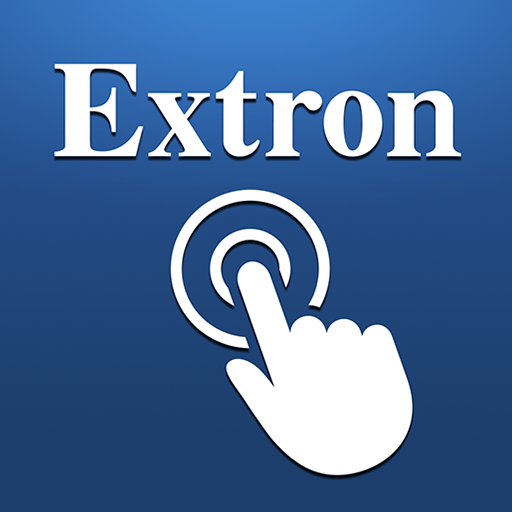DJ2 Client
생산성 | QNAP
5억명 이상의 게이머가 신뢰하는 안드로이드 게임 플랫폼 BlueStacks으로 PC에서 플레이하세요.
Play DJ2 Client on PC
The DJ2 Client Android app is the mobile app of QNAP private live video solution DJ2 Live. You can create live programs, view live programs, and playback the broadcast history video.
Minimum Requirements:
• An Android device (4.4 and above)
• A QNAP Turbo NAS running QTS 4.3 (and above) with DJ2 Console 1.0.1 (or above) installed. (For the supported model, please see the official site: https://www.qnap.com/solution/dj2live/en/)
Key Features:
• Live streaming through NAS - DJ2 Client enables private live streaming through a QNAP NAS with your mobile devices.
• Start a Live Stream - Click “Live” to start live streaming on your Live channel.
• Quick and Easy Sharing - Instantly share your live channel on popular platforms to reach a wider audience.
• Use your Google Account - Send invitations to live streams with your Google Account and enjoy live broadcasts without needing to sign in with a NAS account.
• Full Live Broadcast Schedule - DJ2 Client displays listings for current and upcoming live broadcasts.
• Play Previous Broadcasts - You can save live broadcasts to your QNAP NAS for future playback and re-sharing, allowing your audience to catch up on missed live broadcasts.
If you have any problems regarding this app, please contact us at mobile@qnap.com and we will aim to help you ASAP.
Minimum Requirements:
• An Android device (4.4 and above)
• A QNAP Turbo NAS running QTS 4.3 (and above) with DJ2 Console 1.0.1 (or above) installed. (For the supported model, please see the official site: https://www.qnap.com/solution/dj2live/en/)
Key Features:
• Live streaming through NAS - DJ2 Client enables private live streaming through a QNAP NAS with your mobile devices.
• Start a Live Stream - Click “Live” to start live streaming on your Live channel.
• Quick and Easy Sharing - Instantly share your live channel on popular platforms to reach a wider audience.
• Use your Google Account - Send invitations to live streams with your Google Account and enjoy live broadcasts without needing to sign in with a NAS account.
• Full Live Broadcast Schedule - DJ2 Client displays listings for current and upcoming live broadcasts.
• Play Previous Broadcasts - You can save live broadcasts to your QNAP NAS for future playback and re-sharing, allowing your audience to catch up on missed live broadcasts.
If you have any problems regarding this app, please contact us at mobile@qnap.com and we will aim to help you ASAP.
PC에서 DJ2 Client 플레이해보세요.
-
BlueStacks 다운로드하고 설치
-
Google Play 스토어에 로그인 하기(나중에 진행가능)
-
오른쪽 상단 코너에 DJ2 Client 검색
-
검색 결과 중 DJ2 Client 선택하여 설치
-
구글 로그인 진행(만약 2단계를 지나갔을 경우) 후 DJ2 Client 설치
-
메인 홈화면에서 DJ2 Client 선택하여 실행