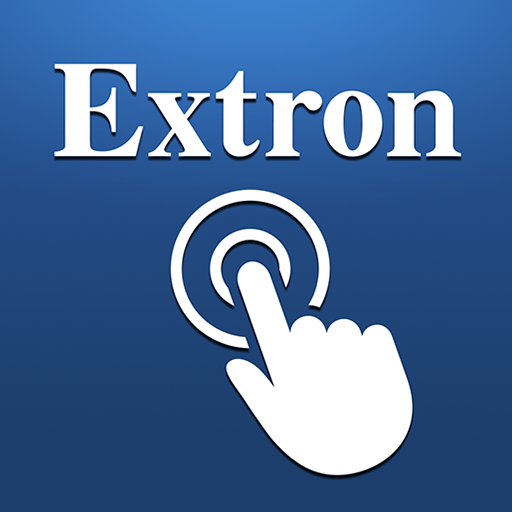DJ2 Client
เล่นบน PC ผ่าน BlueStacks - Android Gaming Platform ที่ได้รับความไว้วางใจจากเกมเมอร์ 500 ล้านคนทั่วโลก
Page Modified on: 27 มิถุนายน 2561
Play DJ2 Client on PC
Minimum Requirements:
• An Android device (4.4 and above)
• A QNAP Turbo NAS running QTS 4.3 (and above) with DJ2 Console 1.0.1 (or above) installed. (For the supported model, please see the official site: https://www.qnap.com/solution/dj2live/en/)
Key Features:
• Live streaming through NAS - DJ2 Client enables private live streaming through a QNAP NAS with your mobile devices.
• Start a Live Stream - Click “Live” to start live streaming on your Live channel.
• Quick and Easy Sharing - Instantly share your live channel on popular platforms to reach a wider audience.
• Use your Google Account - Send invitations to live streams with your Google Account and enjoy live broadcasts without needing to sign in with a NAS account.
• Full Live Broadcast Schedule - DJ2 Client displays listings for current and upcoming live broadcasts.
• Play Previous Broadcasts - You can save live broadcasts to your QNAP NAS for future playback and re-sharing, allowing your audience to catch up on missed live broadcasts.
If you have any problems regarding this app, please contact us at mobile@qnap.com and we will aim to help you ASAP.
เล่น DJ2 Client บน PC ได้ง่ายกว่า
-
ดาวน์โหลดและติดตั้ง BlueStacks บน PC ของคุณ
-
ลงชื่อเข้าใช้แอคเคาท์ Google เพื่อเข้าสู่ Play Store หรือทำในภายหลัง
-
ค้นหา DJ2 Client ในช่องค้นหาด้านขวาบนของโปรแกรม
-
คลิกเพื่อติดตั้ง DJ2 Client จากผลการค้นหา
-
ลงชื่อเข้าใช้บัญชี Google Account (หากยังไม่ได้ทำในขั้นที่ 2) เพื่อติดตั้ง DJ2 Client
-
คลิกที่ไอคอน DJ2 Client ในหน้าจอเพื่อเริ่มเล่น