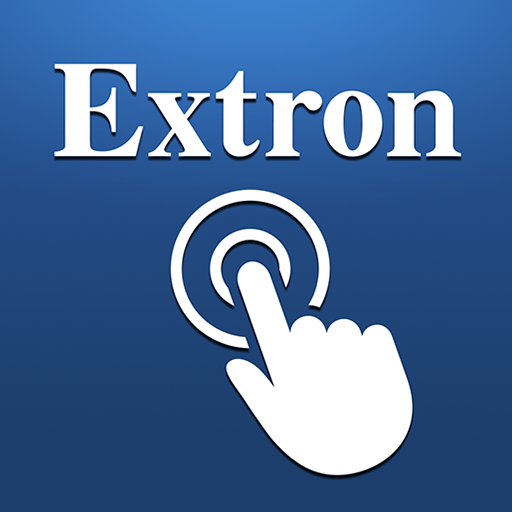DJ2 Client
商务办公 | QNAP
在電腦上使用BlueStacks –受到5億以上的遊戲玩家所信任的Android遊戲平台。
Play DJ2 Client on PC
The DJ2 Client Android app is the mobile app of QNAP private live video solution DJ2 Live. You can create live programs, view live programs, and playback the broadcast history video.
Minimum Requirements:
• An Android device (4.4 and above)
• A QNAP Turbo NAS running QTS 4.3 (and above) with DJ2 Console 1.0.1 (or above) installed. (For the supported model, please see the official site: https://www.qnap.com/solution/dj2live/en/)
Key Features:
• Live streaming through NAS - DJ2 Client enables private live streaming through a QNAP NAS with your mobile devices.
• Start a Live Stream - Click “Live” to start live streaming on your Live channel.
• Quick and Easy Sharing - Instantly share your live channel on popular platforms to reach a wider audience.
• Use your Google Account - Send invitations to live streams with your Google Account and enjoy live broadcasts without needing to sign in with a NAS account.
• Full Live Broadcast Schedule - DJ2 Client displays listings for current and upcoming live broadcasts.
• Play Previous Broadcasts - You can save live broadcasts to your QNAP NAS for future playback and re-sharing, allowing your audience to catch up on missed live broadcasts.
If you have any problems regarding this app, please contact us at mobile@qnap.com and we will aim to help you ASAP.
Minimum Requirements:
• An Android device (4.4 and above)
• A QNAP Turbo NAS running QTS 4.3 (and above) with DJ2 Console 1.0.1 (or above) installed. (For the supported model, please see the official site: https://www.qnap.com/solution/dj2live/en/)
Key Features:
• Live streaming through NAS - DJ2 Client enables private live streaming through a QNAP NAS with your mobile devices.
• Start a Live Stream - Click “Live” to start live streaming on your Live channel.
• Quick and Easy Sharing - Instantly share your live channel on popular platforms to reach a wider audience.
• Use your Google Account - Send invitations to live streams with your Google Account and enjoy live broadcasts without needing to sign in with a NAS account.
• Full Live Broadcast Schedule - DJ2 Client displays listings for current and upcoming live broadcasts.
• Play Previous Broadcasts - You can save live broadcasts to your QNAP NAS for future playback and re-sharing, allowing your audience to catch up on missed live broadcasts.
If you have any problems regarding this app, please contact us at mobile@qnap.com and we will aim to help you ASAP.
在電腦上遊玩DJ2 Client . 輕易上手.
-
在您的電腦上下載並安裝BlueStacks
-
完成Google登入後即可訪問Play商店,或等你需要訪問Play商店十再登入
-
在右上角的搜索欄中尋找 DJ2 Client
-
點擊以從搜索結果中安裝 DJ2 Client
-
完成Google登入(如果您跳過了步驟2),以安裝 DJ2 Client
-
在首頁畫面中點擊 DJ2 Client 圖標來啟動遊戲