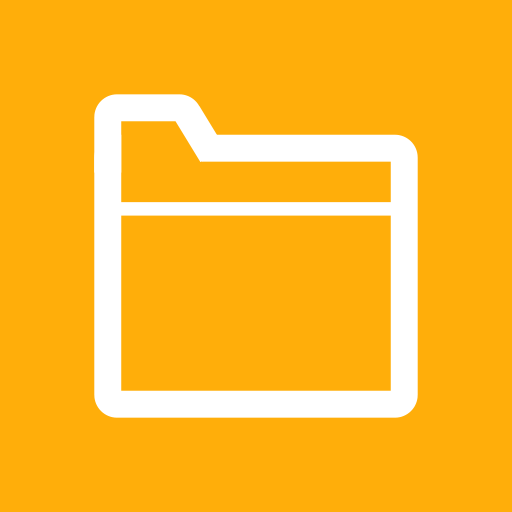Qfile
العب على الكمبيوتر الشخصي مع BlueStacks - نظام أندرويد للألعاب ، موثوق به من قبل أكثر من 500 مليون لاعب.
تم تعديل الصفحة في: 24 ديسمبر 2019
Play Qfile on PC
Ever wanted to browse and manage files stored on your QNAP NAS with your Android mobile device? The free Qfile app is the perfect answer.
Prerequisites:
- Android 5.0 or later
- QNAP NAS running QTS 4.0.0 or later
Major features of Qfile:
- Access files on the QNAP NAS anytime, anywhere.
- Upload your photos and documents directly from mobile devices to the QNAP NAS.
- Easy sharing: Create a download link for files to share and send it via email or SMS, or simply email the file as an attachment.
- Easy management: Move, copy, rename or delete files on the QNAP NAS, all via your mobile device. No computer required.
- Offline file reading: Qfile provides a simple way for downloading files from the QNAP NAS to mobile devices for offline reading.
Other features:
1. Support displaying photo thumbnail. ( QTS 4.0 and above support all share folder)
2. Support control playback from NAS to Apple TV. (NAS must install QAirplay QPKG)
3. Support control playback from NAS to DLNA device. (DLNA control only support QNAP Media Server on QTS 4.0)
4. Support for file compression (zip / unzip, and for QTS 4.0 and above only.)
5. Support for changing the download folder on an external SD card.
6. Support for sharing folders with sharing download links (QTS 4.0 and above only.)
العب Qfile على جهاز الكمبيوتر. من السهل البدء.
-
قم بتنزيل BlueStacks وتثبيته على جهاز الكمبيوتر الخاص بك
-
أكمل تسجيل الدخول إلى Google للوصول إلى متجر Play ، أو قم بذلك لاحقًا
-
ابحث عن Qfile في شريط البحث أعلى الزاوية اليمنى
-
انقر لتثبيت Qfile من نتائج البحث
-
أكمل تسجيل الدخول إلى Google (إذا تخطيت الخطوة 2) لتثبيت Qfile
-
انقر على أيقونة Qfile على الشاشة الرئيسية لبدء اللعب