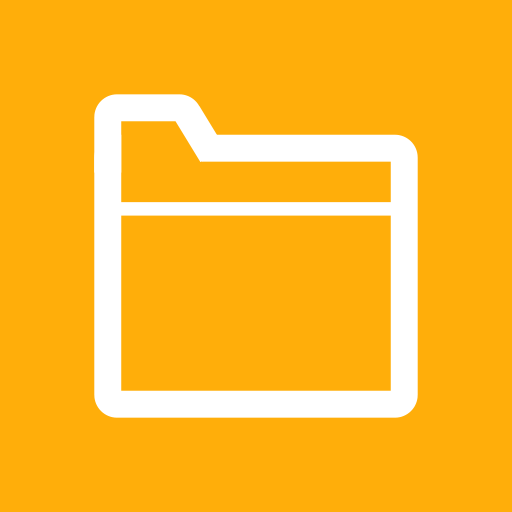Qfile
Spiele auf dem PC mit BlueStacks - der Android-Gaming-Plattform, der über 500 Millionen Spieler vertrauen.
Seite geändert am: 24. Dezember 2019
Play Qfile on PC
Ever wanted to browse and manage files stored on your QNAP NAS with your Android mobile device? The free Qfile app is the perfect answer.
Prerequisites:
- Android 5.0 or later
- QNAP NAS running QTS 4.0.0 or later
Major features of Qfile:
- Access files on the QNAP NAS anytime, anywhere.
- Upload your photos and documents directly from mobile devices to the QNAP NAS.
- Easy sharing: Create a download link for files to share and send it via email or SMS, or simply email the file as an attachment.
- Easy management: Move, copy, rename or delete files on the QNAP NAS, all via your mobile device. No computer required.
- Offline file reading: Qfile provides a simple way for downloading files from the QNAP NAS to mobile devices for offline reading.
Other features:
1. Support displaying photo thumbnail. ( QTS 4.0 and above support all share folder)
2. Support control playback from NAS to Apple TV. (NAS must install QAirplay QPKG)
3. Support control playback from NAS to DLNA device. (DLNA control only support QNAP Media Server on QTS 4.0)
4. Support for file compression (zip / unzip, and for QTS 4.0 and above only.)
5. Support for changing the download folder on an external SD card.
6. Support for sharing folders with sharing download links (QTS 4.0 and above only.)
Spiele Qfile auf dem PC. Der Einstieg ist einfach.
-
Lade BlueStacks herunter und installiere es auf deinem PC
-
Schließe die Google-Anmeldung ab, um auf den Play Store zuzugreifen, oder mache es später
-
Suche in der Suchleiste oben rechts nach Qfile
-
Klicke hier, um Qfile aus den Suchergebnissen zu installieren
-
Schließe die Google-Anmeldung ab (wenn du Schritt 2 übersprungen hast), um Qfile zu installieren.
-
Klicke auf dem Startbildschirm auf das Qfile Symbol, um mit dem Spielen zu beginnen