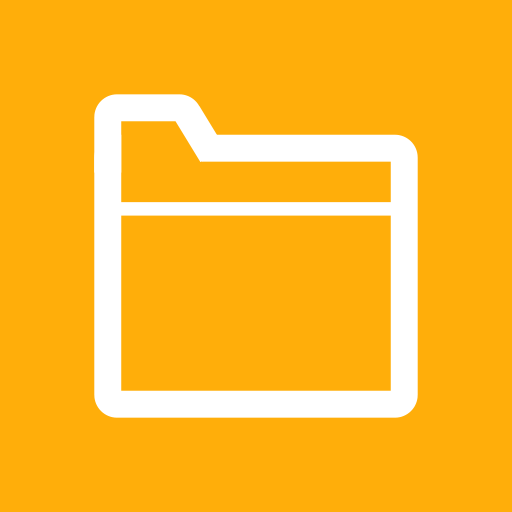Qfile
Juega en PC con BlueStacks: la plataforma de juegos Android, en la que confían más de 500 millones de jugadores.
Página modificada el: 24 de diciembre de 2019
Play Qfile on PC
Ever wanted to browse and manage files stored on your QNAP NAS with your Android mobile device? The free Qfile app is the perfect answer.
Prerequisites:
- Android 5.0 or later
- QNAP NAS running QTS 4.0.0 or later
Major features of Qfile:
- Access files on the QNAP NAS anytime, anywhere.
- Upload your photos and documents directly from mobile devices to the QNAP NAS.
- Easy sharing: Create a download link for files to share and send it via email or SMS, or simply email the file as an attachment.
- Easy management: Move, copy, rename or delete files on the QNAP NAS, all via your mobile device. No computer required.
- Offline file reading: Qfile provides a simple way for downloading files from the QNAP NAS to mobile devices for offline reading.
Other features:
1. Support displaying photo thumbnail. ( QTS 4.0 and above support all share folder)
2. Support control playback from NAS to Apple TV. (NAS must install QAirplay QPKG)
3. Support control playback from NAS to DLNA device. (DLNA control only support QNAP Media Server on QTS 4.0)
4. Support for file compression (zip / unzip, and for QTS 4.0 and above only.)
5. Support for changing the download folder on an external SD card.
6. Support for sharing folders with sharing download links (QTS 4.0 and above only.)
Juega Qfile en la PC. Es fácil comenzar.
-
Descargue e instale BlueStacks en su PC
-
Complete el inicio de sesión de Google para acceder a Play Store, o hágalo más tarde
-
Busque Qfile en la barra de búsqueda en la esquina superior derecha
-
Haga clic para instalar Qfile desde los resultados de búsqueda
-
Complete el inicio de sesión de Google (si omitió el paso 2) para instalar Qfile
-
Haz clic en el ícono Qfile en la pantalla de inicio para comenzar a jugar