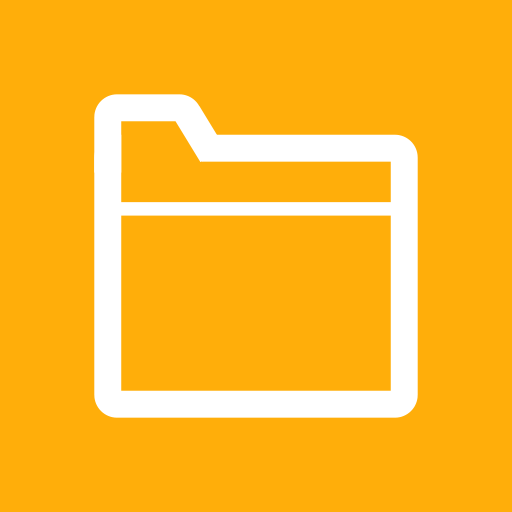Qfile
Chơi trên PC với BlueStacks - Nền tảng chơi game Android, được hơn 500 triệu game thủ tin tưởng.
Trang đã được sửa đổi vào: 24 tháng 12, 2019
Play Qfile on PC
Ever wanted to browse and manage files stored on your QNAP NAS with your Android mobile device? The free Qfile app is the perfect answer.
Prerequisites:
- Android 5.0 or later
- QNAP NAS running QTS 4.0.0 or later
Major features of Qfile:
- Access files on the QNAP NAS anytime, anywhere.
- Upload your photos and documents directly from mobile devices to the QNAP NAS.
- Easy sharing: Create a download link for files to share and send it via email or SMS, or simply email the file as an attachment.
- Easy management: Move, copy, rename or delete files on the QNAP NAS, all via your mobile device. No computer required.
- Offline file reading: Qfile provides a simple way for downloading files from the QNAP NAS to mobile devices for offline reading.
Other features:
1. Support displaying photo thumbnail. ( QTS 4.0 and above support all share folder)
2. Support control playback from NAS to Apple TV. (NAS must install QAirplay QPKG)
3. Support control playback from NAS to DLNA device. (DLNA control only support QNAP Media Server on QTS 4.0)
4. Support for file compression (zip / unzip, and for QTS 4.0 and above only.)
5. Support for changing the download folder on an external SD card.
6. Support for sharing folders with sharing download links (QTS 4.0 and above only.)
Chơi Qfile trên PC. Rất dễ để bắt đầu
-
Tải và cài đặt BlueStacks trên máy của bạn
-
Hoàn tất đăng nhập vào Google để đến PlayStore, hoặc thực hiện sau
-
Tìm Qfile trên thanh tìm kiếm ở góc phải màn hình
-
Nhấn vào để cài đặt Qfile trong danh sách kết quả tìm kiếm
-
Hoàn tất đăng nhập Google (nếu bạn chưa làm bước 2) để cài đặt Qfile
-
Nhấn vào icon Qfile tại màn hình chính để bắt đầu chơi