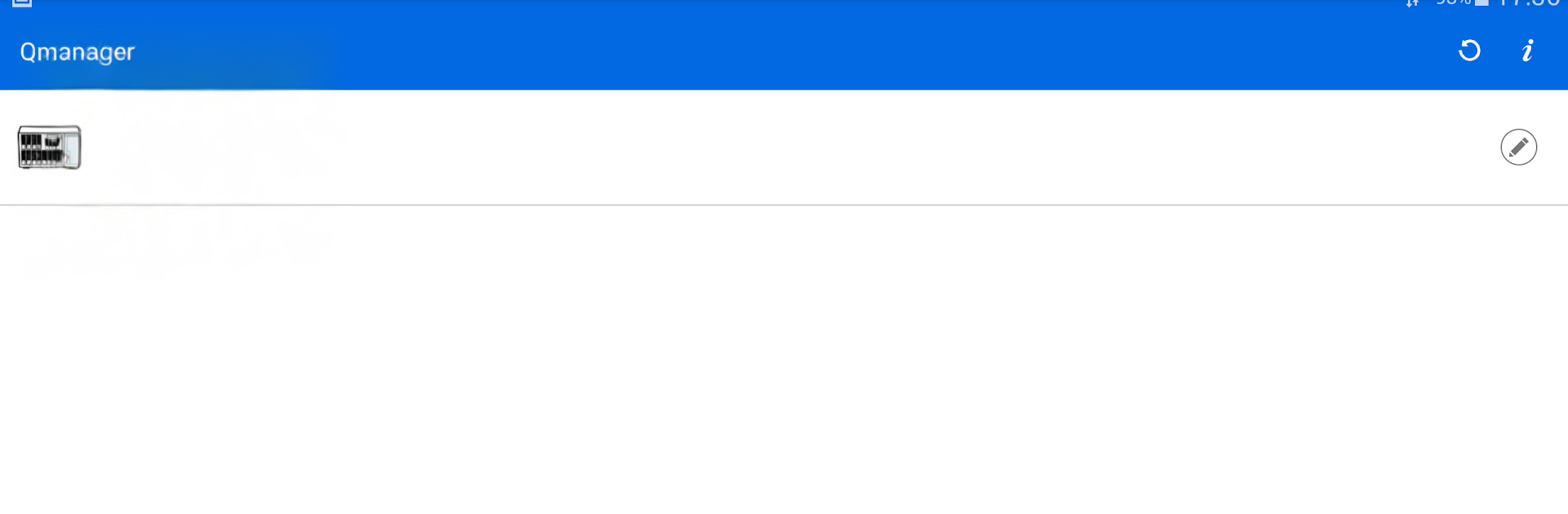
Qmanager
5억명 이상의 게이머가 신뢰하는 안드로이드 게임 플랫폼 BlueStacks으로 PC에서 플레이하세요.
Run Qmanager on PC or Mac
Multitask effortlessly on your PC or Mac as you try out Qmanager, a Productivity app by QNAP on BlueStacks.
About the App
Qmanager keeps you close to your QNAP Turbo NAS wherever you are. It’s a handy, no-nonsense way to check in, make quick changes, and keep things running smoothly from your phone. Expect a clean overview of what’s happening on your NAS and the power to act on it in seconds.
Qmanager is a Productivity app by QNAP, built for Android 8.0+ and NAS devices running firmware 4.0 or later. Prefer managing on a bigger screen? You can also run it on BlueStacks.
App Features
- Live System Snapshot: See CPU and memory usage at a glance, along with system events and other essentials that tell you how your NAS is doing right now.
- Download & Backup Control: Start, pause, or resume download and backup tasks remotely. Keep long jobs moving even when you’re away.
- One-Tap Service Toggles: Quickly turn app services on or off directly from your phone—no diving into complicated menus.
- User & Connection Watch: Check who’s connected and review connection status so you can spot anything that looks off.
- Remote Power Actions: Need a fresh start? Reboot or shut down your Turbo NAS without being in the same room.
- “Find My NAS” Beep: Can’t locate the hardware? Trigger a beep to help you find the unit fast.
- Wake-on-LAN (LAN Only): Wake your NAS on your local network when you need it, then let it sleep when you don’t.
Switch to BlueStacks and make the most of your apps on your PC or Mac.
PC에서 Qmanager 플레이해보세요.
-
BlueStacks 다운로드하고 설치
-
Google Play 스토어에 로그인 하기(나중에 진행가능)
-
오른쪽 상단 코너에 Qmanager 검색
-
검색 결과 중 Qmanager 선택하여 설치
-
구글 로그인 진행(만약 2단계를 지나갔을 경우) 후 Qmanager 설치
-
메인 홈화면에서 Qmanager 선택하여 실행
