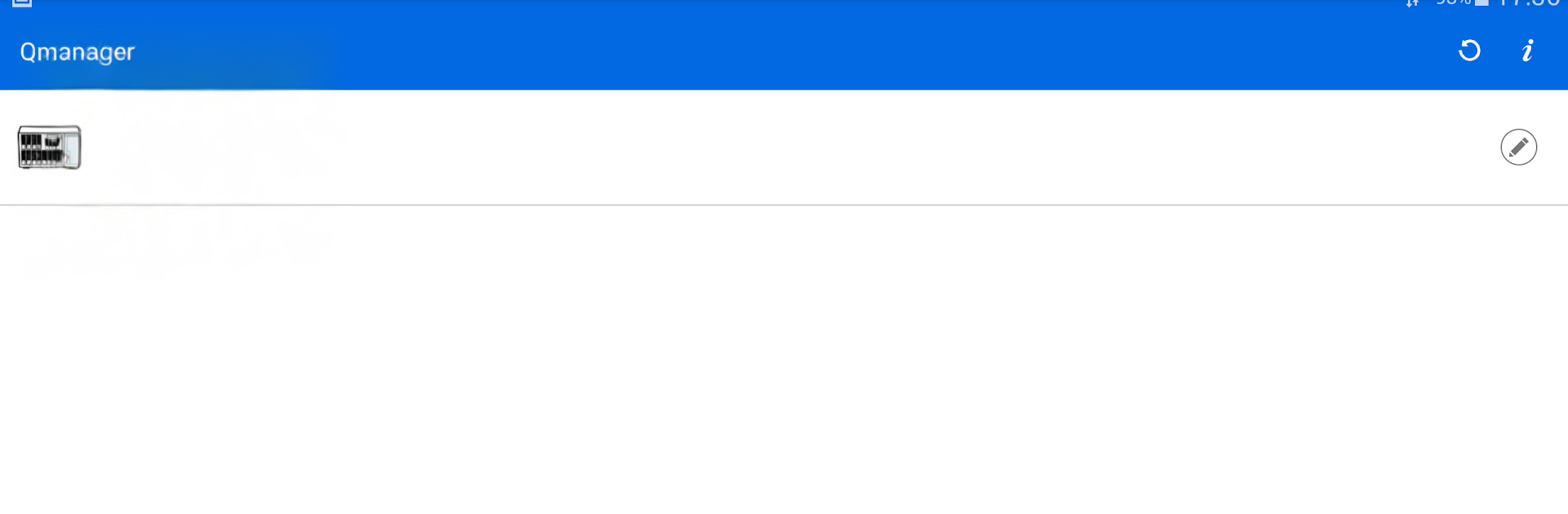
Qmanager
เล่นบน PC ผ่าน BlueStacks - Android Gaming Platform ที่ได้รับความไว้วางใจจากเกมเมอร์ 500 ล้านคนทั่วโลก
Page Modified on: Nov 5, 2025
Run Qmanager on PC or Mac
Multitask effortlessly on your PC or Mac as you try out Qmanager, a Productivity app by QNAP on BlueStacks.
About the App
Qmanager keeps you close to your QNAP Turbo NAS wherever you are. It’s a handy, no-nonsense way to check in, make quick changes, and keep things running smoothly from your phone. Expect a clean overview of what’s happening on your NAS and the power to act on it in seconds.
Qmanager is a Productivity app by QNAP, built for Android 8.0+ and NAS devices running firmware 4.0 or later. Prefer managing on a bigger screen? You can also run it on BlueStacks.
App Features
- Live System Snapshot: See CPU and memory usage at a glance, along with system events and other essentials that tell you how your NAS is doing right now.
- Download & Backup Control: Start, pause, or resume download and backup tasks remotely. Keep long jobs moving even when you’re away.
- One-Tap Service Toggles: Quickly turn app services on or off directly from your phone—no diving into complicated menus.
- User & Connection Watch: Check who’s connected and review connection status so you can spot anything that looks off.
- Remote Power Actions: Need a fresh start? Reboot or shut down your Turbo NAS without being in the same room.
- “Find My NAS” Beep: Can’t locate the hardware? Trigger a beep to help you find the unit fast.
- Wake-on-LAN (LAN Only): Wake your NAS on your local network when you need it, then let it sleep when you don’t.
Switch to BlueStacks and make the most of your apps on your PC or Mac.
เล่น Qmanager บน PC ได้ง่ายกว่า
-
ดาวน์โหลดและติดตั้ง BlueStacks บน PC ของคุณ
-
ลงชื่อเข้าใช้แอคเคาท์ Google เพื่อเข้าสู่ Play Store หรือทำในภายหลัง
-
ค้นหา Qmanager ในช่องค้นหาด้านขวาบนของโปรแกรม
-
คลิกเพื่อติดตั้ง Qmanager จากผลการค้นหา
-
ลงชื่อเข้าใช้บัญชี Google Account (หากยังไม่ได้ทำในขั้นที่ 2) เพื่อติดตั้ง Qmanager
-
คลิกที่ไอคอน Qmanager ในหน้าจอเพื่อเริ่มเล่น
