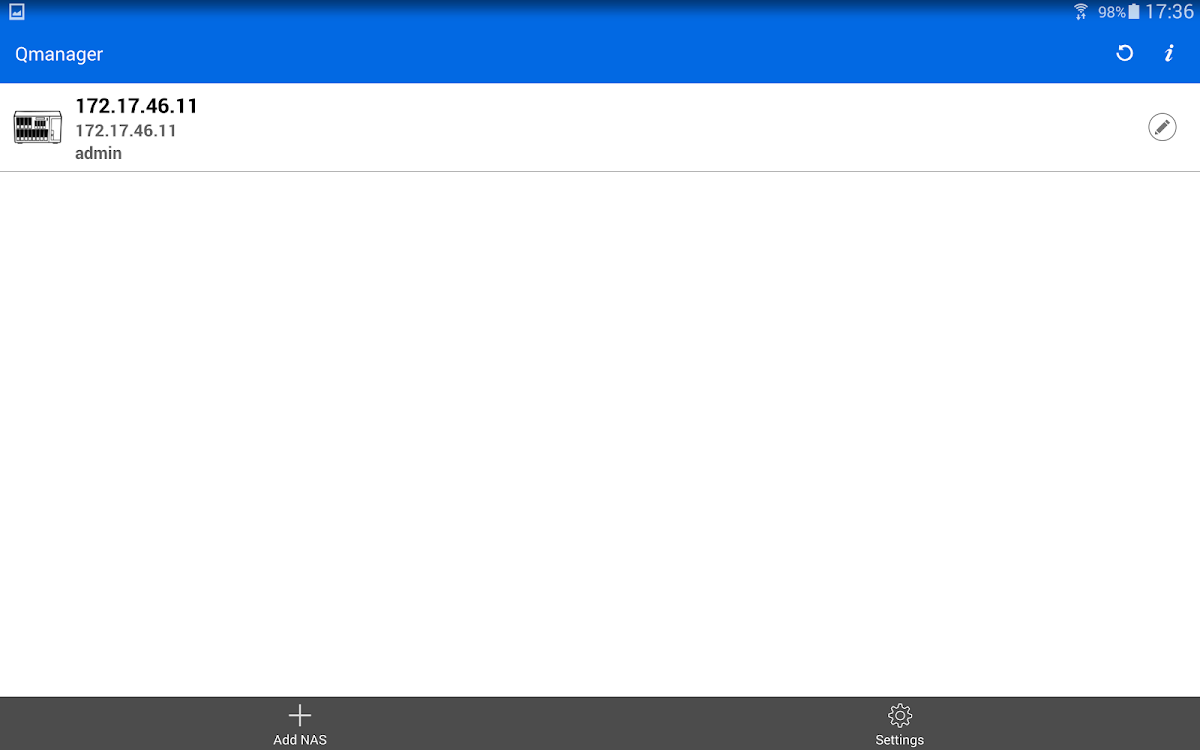
Qmanager
Chơi trên PC với BlueStacks - Nền tảng chơi game Android, được hơn 500 triệu game thủ tin tưởng.
Trang đã được sửa đổi vào: Nov 5, 2025
Chơi Qmanager on PC
Bạn đã bao giờ muốn giám sát và quản lý NAS QNAP Turbo bằng thiết bị di động Android của mình chưa? Ứng dụng Qmanager miễn phí là câu trả lời hoàn hảo.
Điều kiện tiên quyết:
- Android 8.0 trở lên
- QNAP NAS chạy firmware V4.0 trở lên
- Độ phân giải tốt nhất: 480 x 800
Các tính năng chính của Qmanager:
- Giám sát thông tin hệ thống của bạn, chẳng hạn như mức sử dụng CPU, mức sử dụng bộ nhớ, thông tin sự kiện hệ thống, người dùng trực tuyến…
- Kiểm tra trạm tải xuống của bạn, thông tin tác vụ sao lưu. Bạn cũng có thể quản lý tác vụ tải xuống hoặc tác vụ sao lưu từ xa. Bạn có thể tạm dừng hoặc chạy nhiệm vụ.
- Bật/tắt dịch vụ ứng dụng qua Qmanager chỉ bằng một cú nhấp chuột đơn giản.
- Kiểm tra trạng thái kết nối hoặc người dùng trực tuyến hiện tại để ngăn chặn sự xâm nhập.
- Khởi động lại hoặc tắt Turbo NAS từ xa.
- Sử dụng “Find My NAS” để NAS của bạn bật âm thanh “Beep”.
- WOL (Chỉ hỗ trợ trên Mạng cục bộ)
Chơi Qmanager trên PC. Rất dễ để bắt đầu
-
Tải và cài đặt BlueStacks trên máy của bạn
-
Hoàn tất đăng nhập vào Google để đến PlayStore, hoặc thực hiện sau
-
Tìm Qmanager trên thanh tìm kiếm ở góc phải màn hình
-
Nhấn vào để cài đặt Qmanager trong danh sách kết quả tìm kiếm
-
Hoàn tất đăng nhập Google (nếu bạn chưa làm bước 2) để cài đặt Qmanager
-
Nhấn vào icon Qmanager tại màn hình chính để bắt đầu chơi
