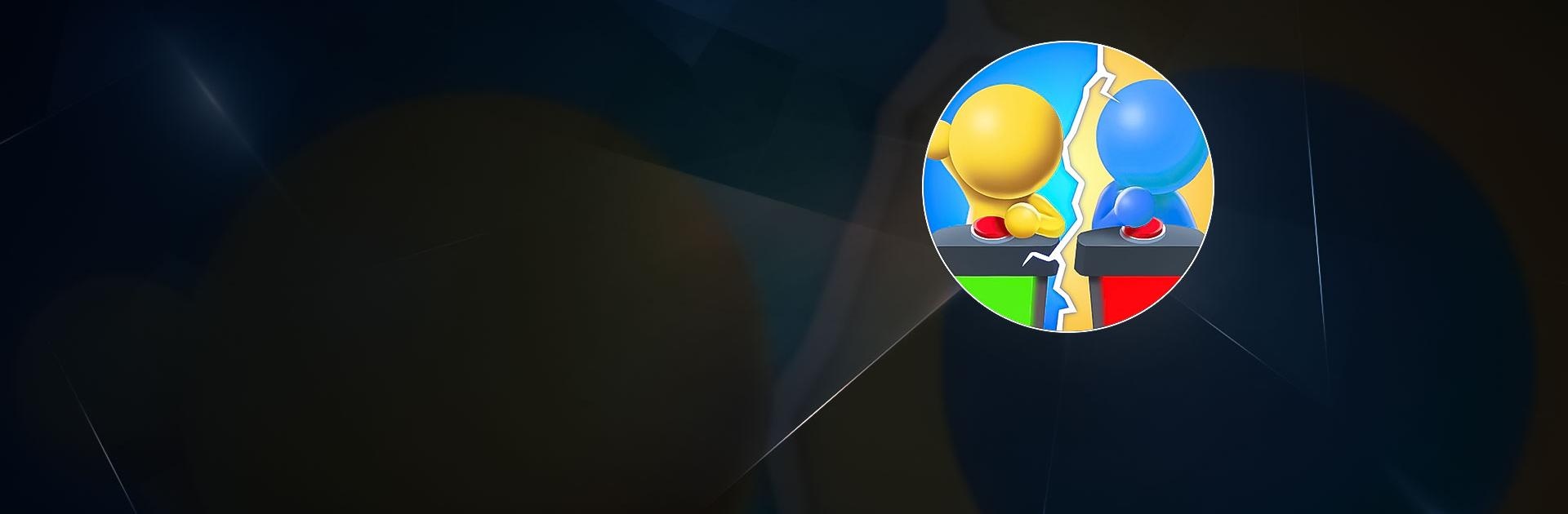
Guess Their Answer - IQ Games
Gioca su PC con BlueStacks: la piattaforma di gioco Android, considerata affidabile da oltre 500 milioni di giocatori.
Pagina modificata il: Dec 2, 2025
Play Guess Their Answer on PC or Mac
Guess Their Answer is a casual game developed by TapNation. BlueStacks app player is the best platform to play this Android game on your PC or Mac for an immersive gaming experience.
Download Guess Their Answer on PC and figure out what the answer to the question is. Give the most popular response and get the crowd on your side. Are you ready to play? Download Guess Their Answer on PC now.
In this game, guess the answer to the questions by giving the most popular response. Go against other players as you try to guess the right answer to the questions asked. Answer hundreds of questions from different areas ranging from breakfast questions to brands or just randomly selected. The questions are easy and yet tricky. Answer the questions in a text. Each player gives their answer and the crowd decides who the winner is based on popular opinion.
Also in this guessing game, guess the response of the other players and type it out as quickly as you can. Give the first response that comes to your mind and compare your answers with that of others. Unlock new and exciting costumes as you play and have an awesome time.
Gioca Guess Their Answer - IQ Games su PC. È facile iniziare.
-
Scarica e installa BlueStacks sul tuo PC
-
Completa l'accesso a Google per accedere al Play Store o eseguilo in un secondo momento
-
Cerca Guess Their Answer - IQ Games nella barra di ricerca nell'angolo in alto a destra
-
Fai clic per installare Guess Their Answer - IQ Games dai risultati della ricerca
-
Completa l'accesso a Google (se hai saltato il passaggio 2) per installare Guess Their Answer - IQ Games
-
Fai clic sull'icona Guess Their Answer - IQ Games nella schermata principale per iniziare a giocare
