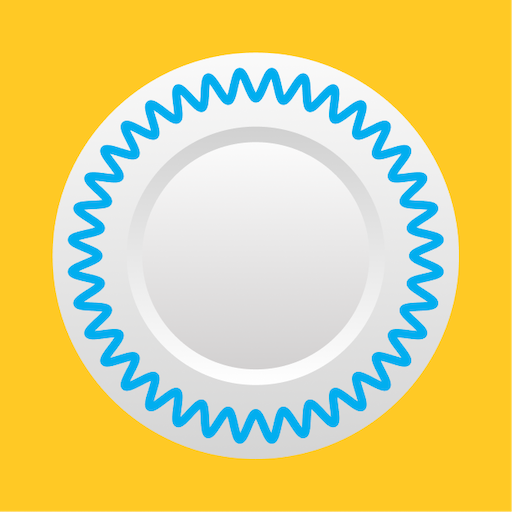Qoovee
Spiele auf dem PC mit BlueStacks - der Android-Gaming-Plattform, der über 500 Millionen Spieler vertrauen.
Seite geändert am: 30. November 2019
Play Qoovee on PC
Qoovee.com is a meeting place of buyers and suppliers.
Tens of thousands of small, medium, large companies and entrepreneurs from more than 50 countries already have been selling and buying products in bulk and business services on Qoovee.com.
Hundreds of thousands of wholesale buyers and customers of business services discover reliable suppliers here.
12 reasons to promote your business on Qoovee.com
1. A leader on search engines
2. International audience- more than 50 countries
3. Ready online store with promotion in Google, Yandex and on Qoovee
4. Discovering the target audience and buyers
5. You promote your business while not paying for subscription, impressions or clicks. You pay only once you get inquiries from your potential clients
6. Participation in commercial biddings (Access to the request for orders )
7. High-level support of the Qoovee platform from business and different government
bodies
8. Direct access to suppliers of products and services for your business
9. Safe transactions. Protection and guarantee of payment
10. Logistics. Shipping worldwide.
11. Participation in the Global Online Expo – Worldwide Online Exhibition, more than 100 participant countries, 100 thousand companies and 21 million visitors
12. Joining the international Qoovee business club. Networking with the owners and top-managers of companies, getting privileges and services for your business.
Bonus: Useful materials and instructions for the development of your business, new ideas.
Get started now. Register your company. Start your promotion on Qoovee today – pay only for the result!
Spiele Qoovee auf dem PC. Der Einstieg ist einfach.
-
Lade BlueStacks herunter und installiere es auf deinem PC
-
Schließe die Google-Anmeldung ab, um auf den Play Store zuzugreifen, oder mache es später
-
Suche in der Suchleiste oben rechts nach Qoovee
-
Klicke hier, um Qoovee aus den Suchergebnissen zu installieren
-
Schließe die Google-Anmeldung ab (wenn du Schritt 2 übersprungen hast), um Qoovee zu installieren.
-
Klicke auf dem Startbildschirm auf das Qoovee Symbol, um mit dem Spielen zu beginnen