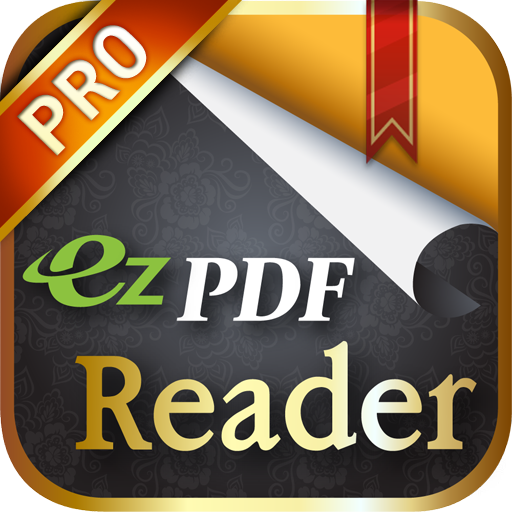qPDF Viewer Free PDF Reader
商务办公 | Qoppa Software
在電腦上使用BlueStacks –受到5億以上的遊戲玩家所信任的Android遊戲平台。
Play qPDF Viewer Free PDF Reader on PC
qPDF Viewer is a user-friendly PDF reader that renders Adobe PDF documents, and supports text reflow, document outlines, personal bookmarks, and links. The app works great on all Android devices, phones and tablets, and is tablet-optimized to take advantage of larger screens. It can open files located on your device or in the cloud.
NEW!!
. Horizontal view mode
. Single page view mode
. Night view mode
. Ability to set the annotations' author
PDF Viewing
. Fast, high fidelity rendering of PDF documents
. Text reflow mode
. Search results highlighted on screen
Bookmarks and Comments
. Remembers your last page
. Add personal bookmarks
. Navigate with document outline
. See list of all comments/annotations
Navigation
. View menu to quickly adjust zoom and go to pages
. Multi-touch pinch to zoom; double tap to fit to width (great on tablets!)
. Continuous page view for easy reading, scroll just like a webpage
Other Features
. Support for encrypted/password protected files
. Integrated with DropBox and Google Drive
. Validates digital signatures
Permissions required
. Modify SD card: needed to read/save files
. Find accounts: needed for Cloud services
. Network access/connections: needed for Cloud services
Our PDF reader / PDF viewer works on all Android devices 2.3 or higher including: Nexus 4, Nexus 5, Nexus 7, Nexus 10, Samsung Galaxy S2 and S3, Asus Transformer Prime, Acer Iconia, Samsung Galaxy Tab, Samsung Galaxy Note, Note 2, Note 10.1, Tab 8.9 and Tab 10, Xperia X8, Motorola XOOM, Kindle Fire, Nook Color, and devices with custom ROMs.
----------
Qoppa also has a PDF editor available for Windows, Mac OS X and Linux. Try PDF Studio’s free demo today! http://www.qoppa.com/pdfstudio/
NEW!!
. Horizontal view mode
. Single page view mode
. Night view mode
. Ability to set the annotations' author
PDF Viewing
. Fast, high fidelity rendering of PDF documents
. Text reflow mode
. Search results highlighted on screen
Bookmarks and Comments
. Remembers your last page
. Add personal bookmarks
. Navigate with document outline
. See list of all comments/annotations
Navigation
. View menu to quickly adjust zoom and go to pages
. Multi-touch pinch to zoom; double tap to fit to width (great on tablets!)
. Continuous page view for easy reading, scroll just like a webpage
Other Features
. Support for encrypted/password protected files
. Integrated with DropBox and Google Drive
. Validates digital signatures
Permissions required
. Modify SD card: needed to read/save files
. Find accounts: needed for Cloud services
. Network access/connections: needed for Cloud services
Our PDF reader / PDF viewer works on all Android devices 2.3 or higher including: Nexus 4, Nexus 5, Nexus 7, Nexus 10, Samsung Galaxy S2 and S3, Asus Transformer Prime, Acer Iconia, Samsung Galaxy Tab, Samsung Galaxy Note, Note 2, Note 10.1, Tab 8.9 and Tab 10, Xperia X8, Motorola XOOM, Kindle Fire, Nook Color, and devices with custom ROMs.
----------
Qoppa also has a PDF editor available for Windows, Mac OS X and Linux. Try PDF Studio’s free demo today! http://www.qoppa.com/pdfstudio/
在電腦上遊玩qPDF Viewer Free PDF Reader . 輕易上手.
-
在您的電腦上下載並安裝BlueStacks
-
完成Google登入後即可訪問Play商店,或等你需要訪問Play商店十再登入
-
在右上角的搜索欄中尋找 qPDF Viewer Free PDF Reader
-
點擊以從搜索結果中安裝 qPDF Viewer Free PDF Reader
-
完成Google登入(如果您跳過了步驟2),以安裝 qPDF Viewer Free PDF Reader
-
在首頁畫面中點擊 qPDF Viewer Free PDF Reader 圖標來啟動遊戲