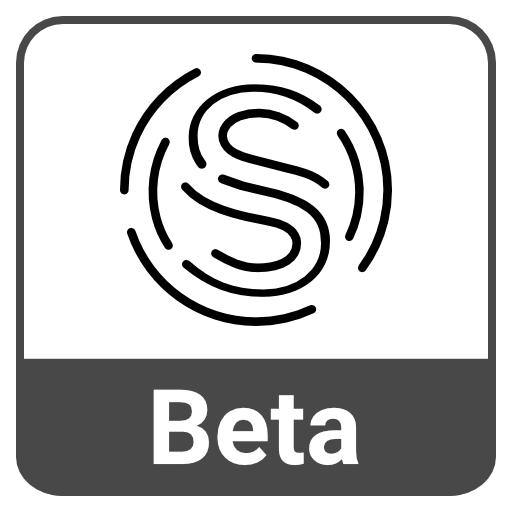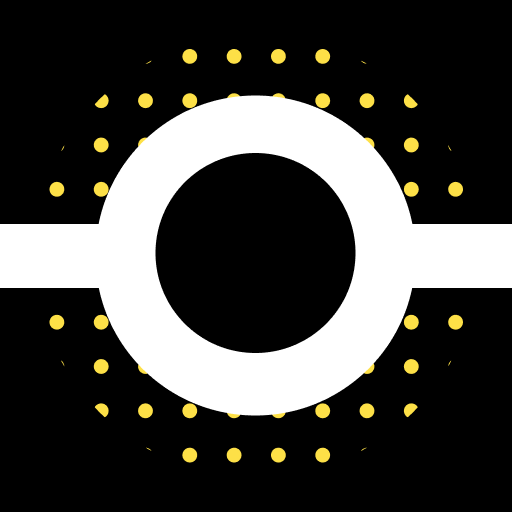このページには広告が含まれます

minimalist phone (minimalist launcher)
仕事効率化 | QQLabs
BlueStacksを使ってPCでプレイ - 5憶以上のユーザーが愛用している高機能Androidゲーミングプラットフォーム
Play minimalist phone (minimalist launcher) on PC
Download minimalist phone now and create peace in your mind.
Elegant interface that supports mindfulness
Smartphone addiction can affect your physical and mental health, your relationships and productivity. This minimalist launcher app can help you use your phone in a mindful way. Its simple and modern interface minimizes toxic usage patterns and extends your battery life*.
*applies to dark theme and OLED displays
A minimalist phone designed to reduce your brain’s dopamine addiction
If the first thing you reach for when you open your eyes is your phone, then this app is for you. Download this app to help you shorten your daily screen time. Unlike other launcher apps, it was designed to direct your focus on your most productive apps and help you focus on what matters.
You control your phone (not the other way around)
A lot of thought went into the design for minimalist phone. It was created to improve your productivity and at the same time reduce your screen time to break your phone addiction. After using the minimalist phone, you won’t want to go back.
Use your phone in a mindful way.
With minimalist phone, you consciously decide which app to open and when. Open the apps that you need and avoid the apps that are distractions.
Download minimalist phone now and discover what matters.
(Supports HUAWEI launcher)
minimalist phone (minimalist launcher)をPCでプレイ
-
BlueStacksをダウンロードしてPCにインストールします。
-
GoogleにサインインしてGoogle Play ストアにアクセスします。(こちらの操作は後で行っても問題ありません)
-
右上の検索バーにminimalist phone (minimalist launcher)を入力して検索します。
-
クリックして検索結果からminimalist phone (minimalist launcher)をインストールします。
-
Googleサインインを完了してminimalist phone (minimalist launcher)をインストールします。※手順2を飛ばしていた場合
-
ホーム画面にてminimalist phone (minimalist launcher)のアイコンをクリックしてアプリを起動します。