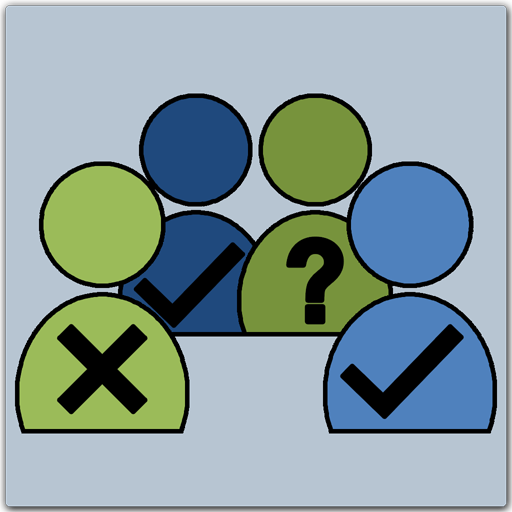QR Attendance Control (No Ads)
Spiele auf dem PC mit BlueStacks - der Android-Gaming-Plattform, der über 500 Millionen Spieler vertrauen.
Seite geändert am: 13. März 2019
Play QR Attendance Control (No Ads) on PC
This app lets you have control of the attendance to an event using QR codes, so you can register the hour of arrival and departure, and also tells the amount of time each person was present in the event.
Features:
- Uses text content qr codes with the name of the person for simplicity
- You can export the attendance list to excel (.csv) files
- Auto detect arrival or departure, and continuous scanning option
- No limits to the amount of QR codes that can be scanned
Exported excel files are saved inside the folder with the name "QR Attendance Control"
Observation: you must have installed Barcode Scanner from ZXing in order to use the qr scanner.
Instructions: To create QR codes, go to any of the free QR code generators that exist on the internet, select text content, and then generate QR codes with the name of each person you want to register. After that, deliver the QR codes to each person, so they can show you their code when they arrive or leave.
Spiele QR Attendance Control (No Ads) auf dem PC. Der Einstieg ist einfach.
-
Lade BlueStacks herunter und installiere es auf deinem PC
-
Schließe die Google-Anmeldung ab, um auf den Play Store zuzugreifen, oder mache es später
-
Suche in der Suchleiste oben rechts nach QR Attendance Control (No Ads)
-
Klicke hier, um QR Attendance Control (No Ads) aus den Suchergebnissen zu installieren
-
Schließe die Google-Anmeldung ab (wenn du Schritt 2 übersprungen hast), um QR Attendance Control (No Ads) zu installieren.
-
Klicke auf dem Startbildschirm auf das QR Attendance Control (No Ads) Symbol, um mit dem Spielen zu beginnen