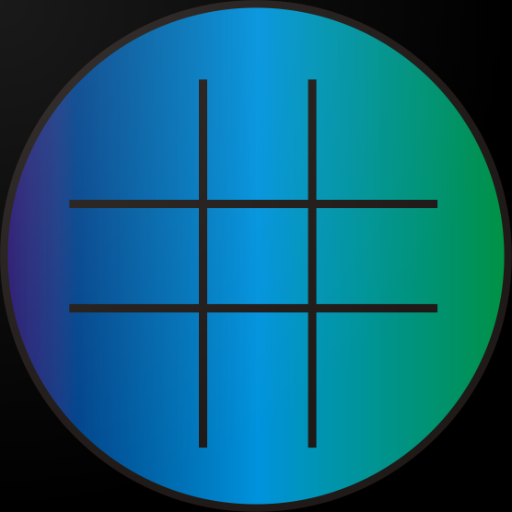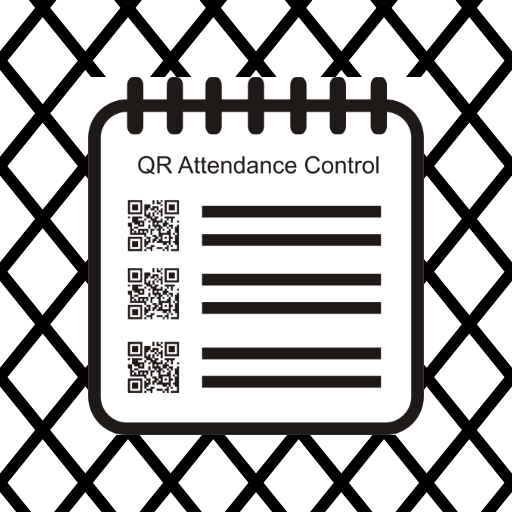QR Attendance Control (No Ads)
None | Daniel R Helmfelt
5억명 이상의 게이머가 신뢰하는 안드로이드 게임 플랫폼 BlueStacks으로 PC에서 플레이하세요.
Play QR Attendance Control (No Ads) on PC
** This is the no ads version, if you want to test the free version to see if it suits your needs, go to https://play.google.com/store/apps/details?id=com.qrattendancecontrol **
This app lets you have control of the attendance to an event using QR codes, so you can register the hour of arrival and departure, and also tells the amount of time each person was present in the event.
Features:
- Uses text content qr codes with the name of the person for simplicity
- You can export the attendance list to excel (.csv) files
- Auto detect arrival or departure, and continuous scanning option
- No limits to the amount of QR codes that can be scanned
Exported excel files are saved inside the folder with the name "QR Attendance Control"
Observation: you must have installed Barcode Scanner from ZXing in order to use the qr scanner.
Instructions: To create QR codes, go to any of the free QR code generators that exist on the internet, select text content, and then generate QR codes with the name of each person you want to register. After that, deliver the QR codes to each person, so they can show you their code when they arrive or leave.
This app lets you have control of the attendance to an event using QR codes, so you can register the hour of arrival and departure, and also tells the amount of time each person was present in the event.
Features:
- Uses text content qr codes with the name of the person for simplicity
- You can export the attendance list to excel (.csv) files
- Auto detect arrival or departure, and continuous scanning option
- No limits to the amount of QR codes that can be scanned
Exported excel files are saved inside the folder with the name "QR Attendance Control"
Observation: you must have installed Barcode Scanner from ZXing in order to use the qr scanner.
Instructions: To create QR codes, go to any of the free QR code generators that exist on the internet, select text content, and then generate QR codes with the name of each person you want to register. After that, deliver the QR codes to each person, so they can show you their code when they arrive or leave.
PC에서 QR Attendance Control (No Ads) 플레이해보세요.
-
BlueStacks 다운로드하고 설치
-
Google Play 스토어에 로그인 하기(나중에 진행가능)
-
오른쪽 상단 코너에 QR Attendance Control (No Ads) 검색
-
검색 결과 중 QR Attendance Control (No Ads) 선택하여 설치
-
구글 로그인 진행(만약 2단계를 지나갔을 경우) 후 QR Attendance Control (No Ads) 설치
-
메인 홈화면에서 QR Attendance Control (No Ads) 선택하여 실행