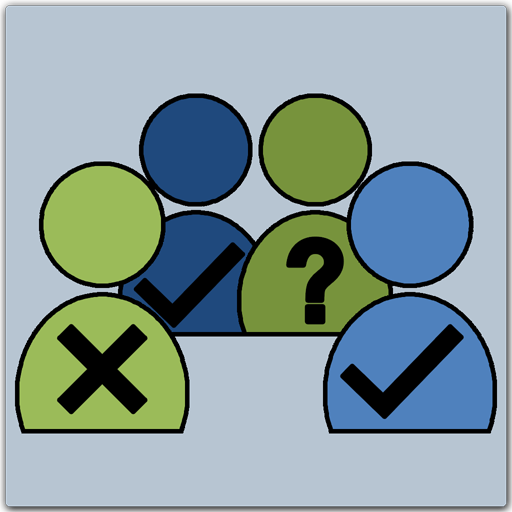QR Attendance Control (No Ads)
เล่นบน PC ผ่าน BlueStacks - Android Gaming Platform ที่ได้รับความไว้วางใจจากเกมเมอร์ 500 ล้านคนทั่วโลก
Page Modified on: 13 มีนาคม 2562
Play QR Attendance Control (No Ads) on PC
This app lets you have control of the attendance to an event using QR codes, so you can register the hour of arrival and departure, and also tells the amount of time each person was present in the event.
Features:
- Uses text content qr codes with the name of the person for simplicity
- You can export the attendance list to excel (.csv) files
- Auto detect arrival or departure, and continuous scanning option
- No limits to the amount of QR codes that can be scanned
Exported excel files are saved inside the folder with the name "QR Attendance Control"
Observation: you must have installed Barcode Scanner from ZXing in order to use the qr scanner.
Instructions: To create QR codes, go to any of the free QR code generators that exist on the internet, select text content, and then generate QR codes with the name of each person you want to register. After that, deliver the QR codes to each person, so they can show you their code when they arrive or leave.
เล่น QR Attendance Control (No Ads) บน PC ได้ง่ายกว่า
-
ดาวน์โหลดและติดตั้ง BlueStacks บน PC ของคุณ
-
ลงชื่อเข้าใช้แอคเคาท์ Google เพื่อเข้าสู่ Play Store หรือทำในภายหลัง
-
ค้นหา QR Attendance Control (No Ads) ในช่องค้นหาด้านขวาบนของโปรแกรม
-
คลิกเพื่อติดตั้ง QR Attendance Control (No Ads) จากผลการค้นหา
-
ลงชื่อเข้าใช้บัญชี Google Account (หากยังไม่ได้ทำในขั้นที่ 2) เพื่อติดตั้ง QR Attendance Control (No Ads)
-
คลิกที่ไอคอน QR Attendance Control (No Ads) ในหน้าจอเพื่อเริ่มเล่น