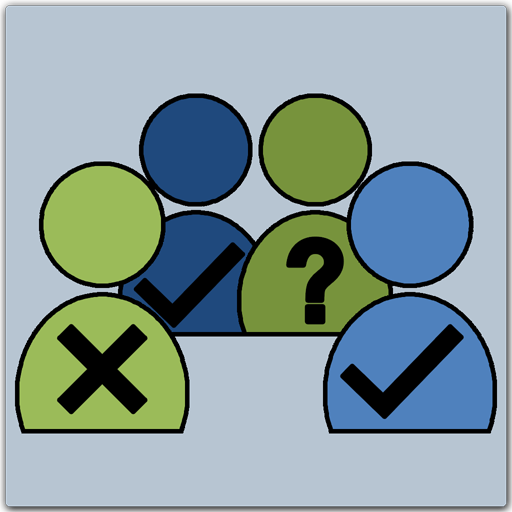QR Attendance Control (No Ads)
Chơi trên PC với BlueStacks - Nền tảng chơi game Android, được hơn 500 triệu game thủ tin tưởng.
Trang đã được sửa đổi vào: 13 tháng 3, 2019
Play QR Attendance Control (No Ads) on PC
This app lets you have control of the attendance to an event using QR codes, so you can register the hour of arrival and departure, and also tells the amount of time each person was present in the event.
Features:
- Uses text content qr codes with the name of the person for simplicity
- You can export the attendance list to excel (.csv) files
- Auto detect arrival or departure, and continuous scanning option
- No limits to the amount of QR codes that can be scanned
Exported excel files are saved inside the folder with the name "QR Attendance Control"
Observation: you must have installed Barcode Scanner from ZXing in order to use the qr scanner.
Instructions: To create QR codes, go to any of the free QR code generators that exist on the internet, select text content, and then generate QR codes with the name of each person you want to register. After that, deliver the QR codes to each person, so they can show you their code when they arrive or leave.
Chơi QR Attendance Control (No Ads) trên PC. Rất dễ để bắt đầu
-
Tải và cài đặt BlueStacks trên máy của bạn
-
Hoàn tất đăng nhập vào Google để đến PlayStore, hoặc thực hiện sau
-
Tìm QR Attendance Control (No Ads) trên thanh tìm kiếm ở góc phải màn hình
-
Nhấn vào để cài đặt QR Attendance Control (No Ads) trong danh sách kết quả tìm kiếm
-
Hoàn tất đăng nhập Google (nếu bạn chưa làm bước 2) để cài đặt QR Attendance Control (No Ads)
-
Nhấn vào icon QR Attendance Control (No Ads) tại màn hình chính để bắt đầu chơi