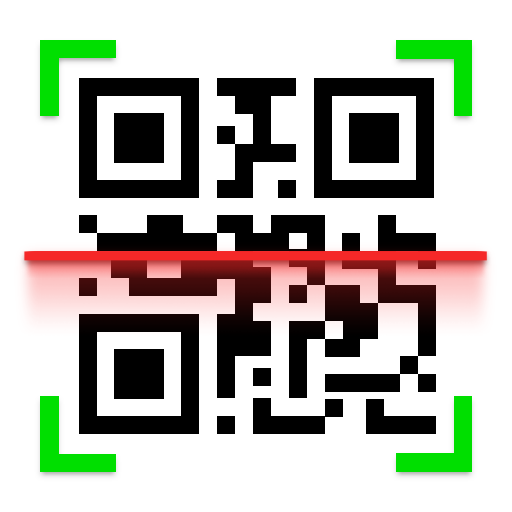QR and Barcode Scanner
Play on PC with BlueStacks – the Android Gaming Platform, trusted by 500M+ gamers.
Page Modified on: December 31, 2019
Play QR and Barcode Scanner on PC
How to scan (Simple User Guide)?
To scan any QR code or barcode, simple open the application and align the code. QR Code reader will automatically recognize it.
SuperB Scanner (QR and Barcode Scanner) Features:
► Scan all types of QR code and Barcode.
► QR Code generator/barcode generator.
► Instant Scan.
► Simple and easy to use.
► Flashlight supported for low light environment.
► History is auto saved for all generated or scanned QRCode and Barcodes.
► Wifi QR code supported: Auto connect to wifi hotspot without password.
“SuperB Scanner - QR and Barcode Scanner” can scan and read all QR / barcode (all 1D & 2D code types) including text, url, contact, ISBN, calendar, product, email, location, Wi-Fi and many other formats. After scanning user is provided with only the relevant options for individual QR or Barcode type and can take appropriate action.
Scan product barcodes with QR and Barcode Scanner in shops and compare with online prices to save money.
A must-have QR Code Scanner/QR Code Reader/QR Code Generator app for Android Device! Download now!
If you have any questions/suggestions regarding our QR and Barcode Scanner app, please contact our superb scanner team: superbscannerteam@gmail.com.
This the AD FREE version: https://play.google.com/store/apps/details?id=com.qrcode.barcode.scanner.reader.generator.pro
Play QR and Barcode Scanner on PC. It’s easy to get started.
-
Download and install BlueStacks on your PC
-
Complete Google sign-in to access the Play Store, or do it later
-
Look for QR and Barcode Scanner in the search bar at the top right corner
-
Click to install QR and Barcode Scanner from the search results
-
Complete Google sign-in (if you skipped step 2) to install QR and Barcode Scanner
-
Click the QR and Barcode Scanner icon on the home screen to start playing