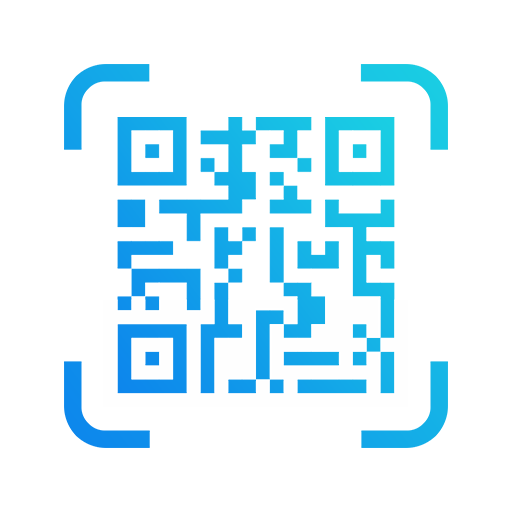QR和条码扫描仪
工具 | Apps360 Team
在電腦上使用BlueStacks –受到5億以上的遊戲玩家所信任的Android遊戲平台。
Play QR and Barcode Scanner on PC
SuperB Scanner - QR and Barcode Scanner, one of the fastest and safest QR code reader and Barcode Scanner app in the Google play market and is essential for every Android Device! It’s not only limited to scanning but you can also use it to create QR/Barcodes.
How to scan (Simple User Guide)?
To scan any QR code or barcode, simple open the application and align the code. QR Code reader will automatically recognize it.
SuperB Scanner (QR and Barcode Scanner) Features:
► Scan all types of QR code and Barcode.
► QR Code generator/barcode generator.
► Instant Scan.
► Simple and easy to use.
► Flashlight supported for low light environment.
► History is auto saved for all generated or scanned QRCode and Barcodes.
► Wifi QR code supported: Auto connect to wifi hotspot without password.
“SuperB Scanner - QR and Barcode Scanner” can scan and read all QR / barcode (all 1D & 2D code types) including text, url, contact, ISBN, calendar, product, email, location, Wi-Fi and many other formats. After scanning user is provided with only the relevant options for individual QR or Barcode type and can take appropriate action.
Scan product barcodes with QR and Barcode Scanner in shops and compare with online prices to save money.
A must-have QR Code Scanner/QR Code Reader/QR Code Generator app for Android Device! Download now!
If you have any questions/suggestions regarding our QR and Barcode Scanner app, please contact our superb scanner team: superbscannerteam@gmail.com.
This the AD FREE version: https://play.google.com/store/apps/details?id=com.qrcode.barcode.scanner.reader.generator.pro
How to scan (Simple User Guide)?
To scan any QR code or barcode, simple open the application and align the code. QR Code reader will automatically recognize it.
SuperB Scanner (QR and Barcode Scanner) Features:
► Scan all types of QR code and Barcode.
► QR Code generator/barcode generator.
► Instant Scan.
► Simple and easy to use.
► Flashlight supported for low light environment.
► History is auto saved for all generated or scanned QRCode and Barcodes.
► Wifi QR code supported: Auto connect to wifi hotspot without password.
“SuperB Scanner - QR and Barcode Scanner” can scan and read all QR / barcode (all 1D & 2D code types) including text, url, contact, ISBN, calendar, product, email, location, Wi-Fi and many other formats. After scanning user is provided with only the relevant options for individual QR or Barcode type and can take appropriate action.
Scan product barcodes with QR and Barcode Scanner in shops and compare with online prices to save money.
A must-have QR Code Scanner/QR Code Reader/QR Code Generator app for Android Device! Download now!
If you have any questions/suggestions regarding our QR and Barcode Scanner app, please contact our superb scanner team: superbscannerteam@gmail.com.
This the AD FREE version: https://play.google.com/store/apps/details?id=com.qrcode.barcode.scanner.reader.generator.pro
在電腦上遊玩QR和条码扫描仪 . 輕易上手.
-
在您的電腦上下載並安裝BlueStacks
-
完成Google登入後即可訪問Play商店,或等你需要訪問Play商店十再登入
-
在右上角的搜索欄中尋找 QR和条码扫描仪
-
點擊以從搜索結果中安裝 QR和条码扫描仪
-
完成Google登入(如果您跳過了步驟2),以安裝 QR和条码扫描仪
-
在首頁畫面中點擊 QR和条码扫描仪 圖標來啟動遊戲