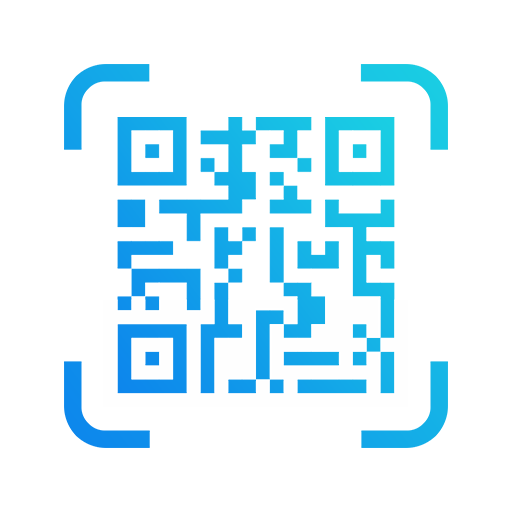Código QR: lector qr & escanear codigo de barra
Juega en PC con BlueStacks: la plataforma de juegos Android, en la que confían más de 500 millones de jugadores.
Página modificada el: 15 de julio de 2020
Play QrCode generator: QR code Scanner - QR code Reader on PC
Our scanner app lets you scan barcodes, QRcode printed on all products, anywhere without internet connection.
QRcode Scanner is not just a QR code reader but also a free QR code generator.
You can generate arbitrary QR codes with our escaner app without limit to generate QR code and read barcodes.
This is a powerful qr code scanner app: it scans various types of qr mode such as ISBN, EAN, UPC, matrix data, EQS, EAN 8, Code39, Code128 ...
【Main Functions of QR code reader app】
✔️Scan QR code/Barcode directly with camera
✔️ Read QR code/Barcode from images in your device
✔️ Flashlight is supported
✔️Zoom camera to scan QR code at far distance
✔️Open the web address or search page of the decoding results by Google.
✔️ Export QR code which scanned to PDF file.
✔️History: store all of the scans on your devices.
✔️ Save and share QR code/Barcode to your friends.
【Smart QR code/Barcode Generator App】
✔️ Automatically detect escaner.
✔️ Create your own QR code: e-mail addresses, application, text, phone numbers, contact information, wifi, event, location and so on.
✔️ Create professional with different themes of QR code
✔️ Easy to save and share your new QR code via social networking (Facebook, Twitter, Email, Line, whatsapp, SMS...)
【Search product information with QRcode】
Use the escaner app to search for product information.
✔️Search product detail by barcode or product’s name.
✔️Use the Qr code scanner app then search for product information in our storage or in the internet.
Now it’s time to use scanner app free fast and precise QR code scanning and generating!
If there's something wrong with QRcode Scanner, please send the details to us by email. We will try to do our best to optimize the version.
Juega Código QR: lector qr & escanear codigo de barra en la PC. Es fácil comenzar.
-
Descargue e instale BlueStacks en su PC
-
Complete el inicio de sesión de Google para acceder a Play Store, o hágalo más tarde
-
Busque Código QR: lector qr & escanear codigo de barra en la barra de búsqueda en la esquina superior derecha
-
Haga clic para instalar Código QR: lector qr & escanear codigo de barra desde los resultados de búsqueda
-
Complete el inicio de sesión de Google (si omitió el paso 2) para instalar Código QR: lector qr & escanear codigo de barra
-
Haz clic en el ícono Código QR: lector qr & escanear codigo de barra en la pantalla de inicio para comenzar a jugar