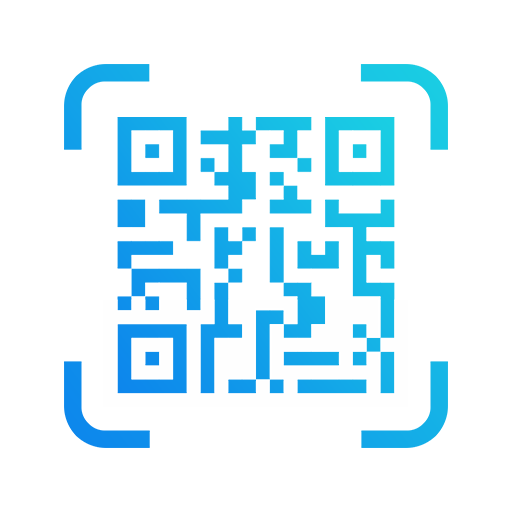このページには広告が含まれます

✅ QRコード:qrコードスキャナー そしてー バー コード リーダー
仕事効率化 | AVNSoftware Inc.
BlueStacksを使ってPCでプレイ - 5憶以上のユーザーが愛用している高機能Androidゲーミングプラットフォーム
Play QrCode generator: QR code Scanner - QR code Reader on PC
QrCode generator is the fastest and best user friendly scanner app free that lets you easily scan both barcodes and QR codes.
Our scanner app lets you scan barcodes, QRcode printed on all products, anywhere without internet connection.
QRcode Scanner is not just a QR code reader but also a free QR code generator.
You can generate arbitrary QR codes with our escaner app without limit to generate QR code and read barcodes.
This is a powerful qr code scanner app: it scans various types of qr mode such as ISBN, EAN, UPC, matrix data, EQS, EAN 8, Code39, Code128 ...
【Main Functions of QR code reader app】
✔️Scan QR code/Barcode directly with camera
✔️ Read QR code/Barcode from images in your device
✔️ Flashlight is supported
✔️Zoom camera to scan QR code at far distance
✔️Open the web address or search page of the decoding results by Google.
✔️ Export QR code which scanned to PDF file.
✔️History: store all of the scans on your devices.
✔️ Save and share QR code/Barcode to your friends.
【Smart QR code/Barcode Generator App】
✔️ Automatically detect escaner.
✔️ Create your own QR code: e-mail addresses, application, text, phone numbers, contact information, wifi, event, location and so on.
✔️ Create professional with different themes of QR code
✔️ Easy to save and share your new QR code via social networking (Facebook, Twitter, Email, Line, whatsapp, SMS...)
【Search product information with QRcode】
Use the escaner app to search for product information.
✔️Search product detail by barcode or product’s name.
✔️Use the Qr code scanner app then search for product information in our storage or in the internet.
Now it’s time to use scanner app free fast and precise QR code scanning and generating!
If there's something wrong with QRcode Scanner, please send the details to us by email. We will try to do our best to optimize the version.
Our scanner app lets you scan barcodes, QRcode printed on all products, anywhere without internet connection.
QRcode Scanner is not just a QR code reader but also a free QR code generator.
You can generate arbitrary QR codes with our escaner app without limit to generate QR code and read barcodes.
This is a powerful qr code scanner app: it scans various types of qr mode such as ISBN, EAN, UPC, matrix data, EQS, EAN 8, Code39, Code128 ...
【Main Functions of QR code reader app】
✔️Scan QR code/Barcode directly with camera
✔️ Read QR code/Barcode from images in your device
✔️ Flashlight is supported
✔️Zoom camera to scan QR code at far distance
✔️Open the web address or search page of the decoding results by Google.
✔️ Export QR code which scanned to PDF file.
✔️History: store all of the scans on your devices.
✔️ Save and share QR code/Barcode to your friends.
【Smart QR code/Barcode Generator App】
✔️ Automatically detect escaner.
✔️ Create your own QR code: e-mail addresses, application, text, phone numbers, contact information, wifi, event, location and so on.
✔️ Create professional with different themes of QR code
✔️ Easy to save and share your new QR code via social networking (Facebook, Twitter, Email, Line, whatsapp, SMS...)
【Search product information with QRcode】
Use the escaner app to search for product information.
✔️Search product detail by barcode or product’s name.
✔️Use the Qr code scanner app then search for product information in our storage or in the internet.
Now it’s time to use scanner app free fast and precise QR code scanning and generating!
If there's something wrong with QRcode Scanner, please send the details to us by email. We will try to do our best to optimize the version.
✅ QRコード:qrコードスキャナー そしてー バー コード リーダーをPCでプレイ
-
BlueStacksをダウンロードしてPCにインストールします。
-
GoogleにサインインしてGoogle Play ストアにアクセスします。(こちらの操作は後で行っても問題ありません)
-
右上の検索バーに✅ QRコード:qrコードスキャナー そしてー バー コード リーダーを入力して検索します。
-
クリックして検索結果から✅ QRコード:qrコードスキャナー そしてー バー コード リーダーをインストールします。
-
Googleサインインを完了して✅ QRコード:qrコードスキャナー そしてー バー コード リーダーをインストールします。※手順2を飛ばしていた場合
-
ホーム画面にて✅ QRコード:qrコードスキャナー そしてー バー コード リーダーのアイコンをクリックしてアプリを起動します。