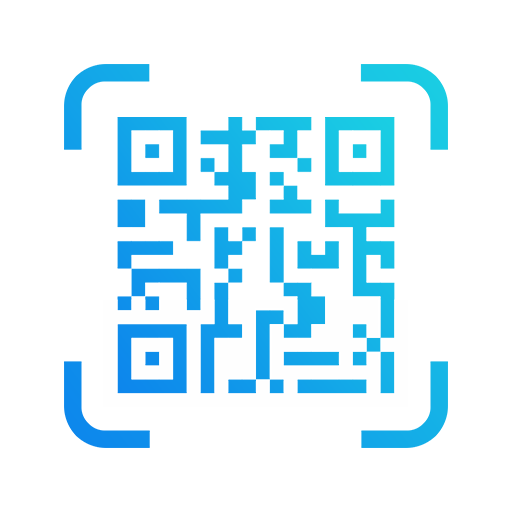QrCode generator: QR code Scanner - QR code Reader
Играйте на ПК с BlueStacks – игровой платформе для приложений на Android. Нас выбирают более 500 млн. игроков.
Страница изменена: 15 июля 2020 г.
Play QrCode generator: QR code Scanner - QR code Reader on PC
Our scanner app lets you scan barcodes, QRcode printed on all products, anywhere without internet connection.
QRcode Scanner is not just a QR code reader but also a free QR code generator.
You can generate arbitrary QR codes with our escaner app without limit to generate QR code and read barcodes.
This is a powerful qr code scanner app: it scans various types of qr mode such as ISBN, EAN, UPC, matrix data, EQS, EAN 8, Code39, Code128 ...
【Main Functions of QR code reader app】
✔️Scan QR code/Barcode directly with camera
✔️ Read QR code/Barcode from images in your device
✔️ Flashlight is supported
✔️Zoom camera to scan QR code at far distance
✔️Open the web address or search page of the decoding results by Google.
✔️ Export QR code which scanned to PDF file.
✔️History: store all of the scans on your devices.
✔️ Save and share QR code/Barcode to your friends.
【Smart QR code/Barcode Generator App】
✔️ Automatically detect escaner.
✔️ Create your own QR code: e-mail addresses, application, text, phone numbers, contact information, wifi, event, location and so on.
✔️ Create professional with different themes of QR code
✔️ Easy to save and share your new QR code via social networking (Facebook, Twitter, Email, Line, whatsapp, SMS...)
【Search product information with QRcode】
Use the escaner app to search for product information.
✔️Search product detail by barcode or product’s name.
✔️Use the Qr code scanner app then search for product information in our storage or in the internet.
Now it’s time to use scanner app free fast and precise QR code scanning and generating!
If there's something wrong with QRcode Scanner, please send the details to us by email. We will try to do our best to optimize the version.
Играйте в игру QrCode generator: QR code Scanner - QR code Reader на ПК. Это легко и просто.
-
Скачайте и установите BlueStacks на ПК.
-
Войдите в аккаунт Google, чтобы получить доступ к Google Play, или сделайте это позже.
-
В поле поиска, которое находится в правой части экрана, введите название игры – QrCode generator: QR code Scanner - QR code Reader.
-
Среди результатов поиска найдите игру QrCode generator: QR code Scanner - QR code Reader и нажмите на кнопку "Установить".
-
Завершите авторизацию в Google (если вы пропустили этот шаг в начале) и установите игру QrCode generator: QR code Scanner - QR code Reader.
-
Нажмите на ярлык игры QrCode generator: QR code Scanner - QR code Reader на главном экране, чтобы начать играть.