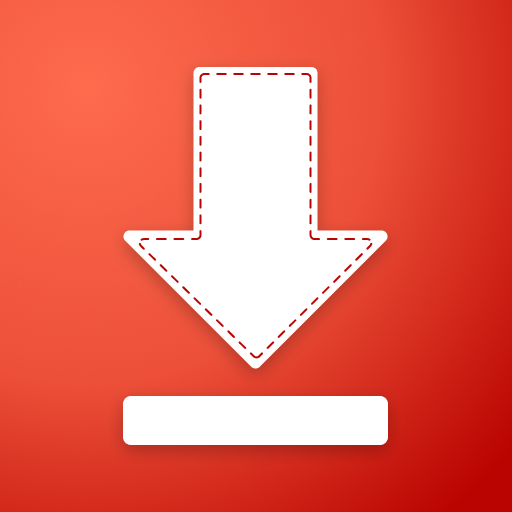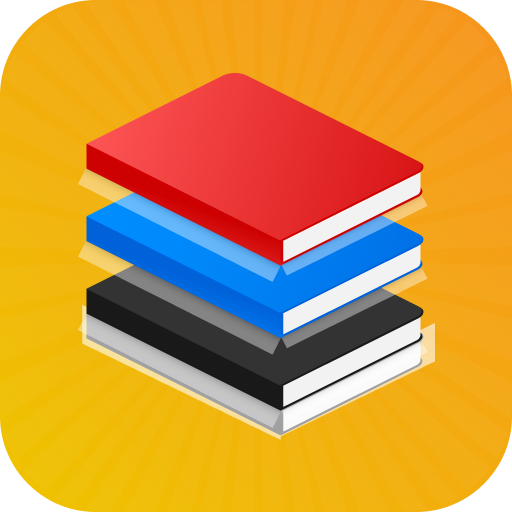مولد رمز الاستجابة السريعة
العب على الكمبيوتر الشخصي مع BlueStacks - نظام أندرويد للألعاب ، موثوق به من قبل أكثر من 500 مليون لاعب.
تم تعديل الصفحة في: 31/01/2025
Play QR Code Scanner-Barcode Reader on PC
Features of QR Scanner - Barcode Scanner
• Supports QR & barcode formats
• All scan history will be saved
• Import and scan QR and barcodes from gallery
• Auto zoom in
• QR and barcode scanning
• Dark? Turn flashlight on for scanning
• Promotions & coupon codes scanning
Scan from Gallery
Unlock the convenience of scanning from your gallery with our QR code reader. Easily read QR codes and barcodes directly from your saved images.
Scanning History Saved
Our barcode scanner keeps track of your scanning history. Access your past scans anytime, anywhere.
Safe & Secure
Rank up your safety with our QR reader. Scan QR code and barcodes securely, knowing your data is safe & secure.
Create & Share
This app is a QR code generator! Create and share QR codes easily.
Flashlight & Auto Zoom
Improve your scanning experience with features like flashlight and auto-zoom. Our barcode generator provides excellent visibility in all lighting conditions.
العب مولد رمز الاستجابة السريعة على جهاز الكمبيوتر. من السهل البدء.
-
قم بتنزيل BlueStacks وتثبيته على جهاز الكمبيوتر الخاص بك
-
أكمل تسجيل الدخول إلى Google للوصول إلى متجر Play ، أو قم بذلك لاحقًا
-
ابحث عن مولد رمز الاستجابة السريعة في شريط البحث أعلى الزاوية اليمنى
-
انقر لتثبيت مولد رمز الاستجابة السريعة من نتائج البحث
-
أكمل تسجيل الدخول إلى Google (إذا تخطيت الخطوة 2) لتثبيت مولد رمز الاستجابة السريعة
-
انقر على أيقونة مولد رمز الاستجابة السريعة على الشاشة الرئيسية لبدء اللعب