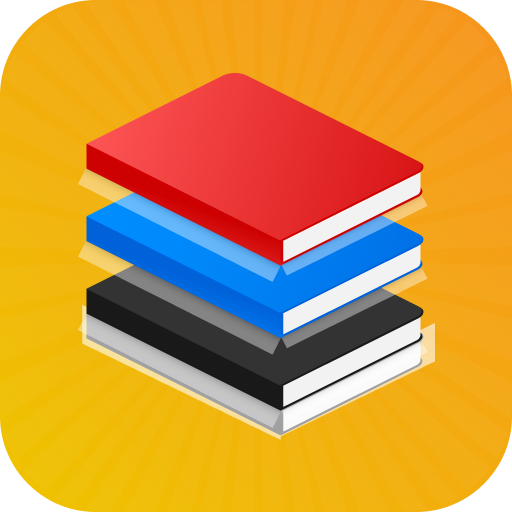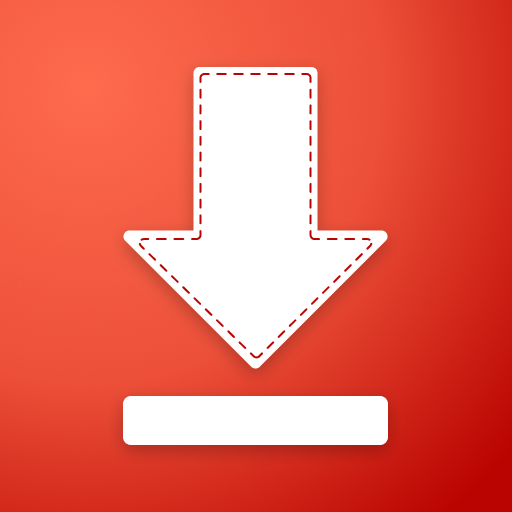QR-Scanner und -Generator
Spiele auf dem PC mit BlueStacks - der Android-Gaming-Plattform, der über 500 Millionen Spieler vertrauen.
Seite geändert am: 31.01.2025
Play QR Code Scanner-Barcode Reader on PC
Features of QR Scanner - Barcode Scanner
• Supports QR & barcode formats
• All scan history will be saved
• Import and scan QR and barcodes from gallery
• Auto zoom in
• QR and barcode scanning
• Dark? Turn flashlight on for scanning
• Promotions & coupon codes scanning
Scan from Gallery
Unlock the convenience of scanning from your gallery with our QR code reader. Easily read QR codes and barcodes directly from your saved images.
Scanning History Saved
Our barcode scanner keeps track of your scanning history. Access your past scans anytime, anywhere.
Safe & Secure
Rank up your safety with our QR reader. Scan QR code and barcodes securely, knowing your data is safe & secure.
Create & Share
This app is a QR code generator! Create and share QR codes easily.
Flashlight & Auto Zoom
Improve your scanning experience with features like flashlight and auto-zoom. Our barcode generator provides excellent visibility in all lighting conditions.
Spiele QR-Scanner und -Generator auf dem PC. Der Einstieg ist einfach.
-
Lade BlueStacks herunter und installiere es auf deinem PC
-
Schließe die Google-Anmeldung ab, um auf den Play Store zuzugreifen, oder mache es später
-
Suche in der Suchleiste oben rechts nach QR-Scanner und -Generator
-
Klicke hier, um QR-Scanner und -Generator aus den Suchergebnissen zu installieren
-
Schließe die Google-Anmeldung ab (wenn du Schritt 2 übersprungen hast), um QR-Scanner und -Generator zu installieren.
-
Klicke auf dem Startbildschirm auf das QR-Scanner und -Generator Symbol, um mit dem Spielen zu beginnen