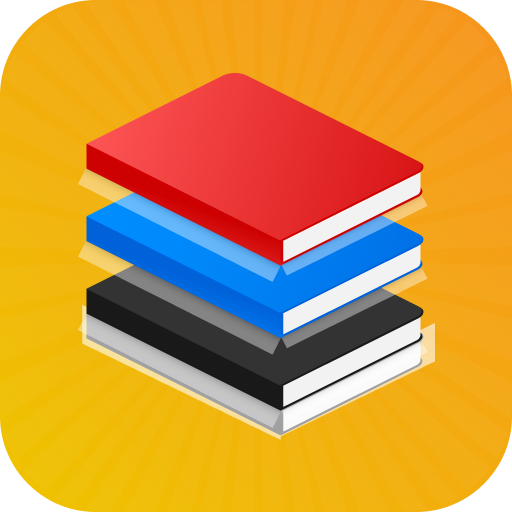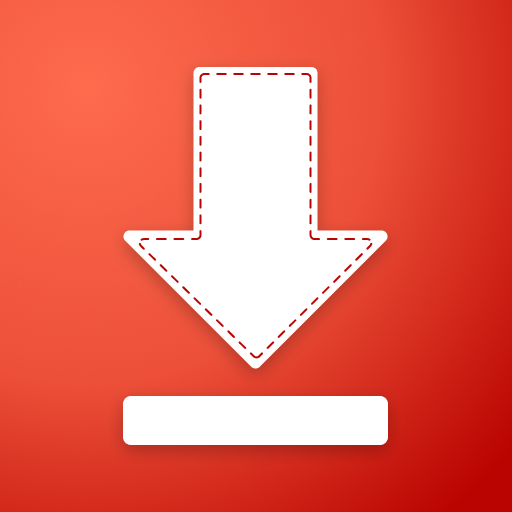Code QR : générateur
Jouez sur PC avec BlueStacks - la plate-forme de jeu Android, approuvée par + 500M de joueurs.
Page Modifiée le: 31 janv. 2025
Play QR Code Scanner-Barcode Reader on PC
Features of QR Scanner - Barcode Scanner
• Supports QR & barcode formats
• All scan history will be saved
• Import and scan QR and barcodes from gallery
• Auto zoom in
• QR and barcode scanning
• Dark? Turn flashlight on for scanning
• Promotions & coupon codes scanning
Scan from Gallery
Unlock the convenience of scanning from your gallery with our QR code reader. Easily read QR codes and barcodes directly from your saved images.
Scanning History Saved
Our barcode scanner keeps track of your scanning history. Access your past scans anytime, anywhere.
Safe & Secure
Rank up your safety with our QR reader. Scan QR code and barcodes securely, knowing your data is safe & secure.
Create & Share
This app is a QR code generator! Create and share QR codes easily.
Flashlight & Auto Zoom
Improve your scanning experience with features like flashlight and auto-zoom. Our barcode generator provides excellent visibility in all lighting conditions.
Jouez à Code QR : générateur sur PC. C'est facile de commencer.
-
Téléchargez et installez BlueStacks sur votre PC
-
Connectez-vous à Google pour accéder au Play Store ou faites-le plus tard
-
Recherchez Code QR : générateur dans la barre de recherche dans le coin supérieur droit
-
Cliquez pour installer Code QR : générateur à partir des résultats de la recherche
-
Connectez-vous à Google (si vous avez ignoré l'étape 2) pour installer Code QR : générateur
-
Cliquez sur l'icône Code QR : générateur sur l'écran d'accueil pour commencer à jouer